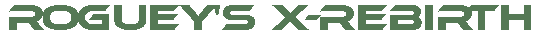Understanding ships
Okay, so now we got an understanding (hopefully) of the ships, and how to access a ships macro. The next thing todo is using the ships template to group items together. You may think eh? well, in X-R the ship items can be grouped together, or not. If a item doesnt belong to a group, then its part of the main group. ie. if a shield isnt assigned a group, it belonds to main, however if its assigned a group the shield protects that group of items.The ships template
You would think that the infomation about groupping is found in the ships macro file? well, its not... for this you will check the ships macro file for the location of the template file:
<component ref="units_size_xl_builder_ship"/>
So now we need to open up this file, its found in the folder before the macro files. Open up the file and you will see something like this (I only copied apart of the file, as its fairly long):
<components>
<component name="units_size_xl_builder_ship" class="ship_xl">
<source geometry="assets\units\size_xl\units_size_xl_builder_ship_data"/>
<layers>
<layer>
<waypoints>
<waypoint name="XU_Waypoint01" tags="typedock sizeLevel0 dynamicmasstraffic " x="14.78832" y="112.767" z="53.47083">
<links>
<link ref="XU_Waypoint03"/>
</links>
</waypoint>
<waypoint name="XU_Waypoint04" tags="sizeLevel0 dynamicmasstraffic typenormal " x="-13.10693" y="112.767" z="-559.6243">
<links>
<link ref="XU_Waypoint02"/>
</links>
</waypoint>
<waypoint name="XU_Waypoint03" tags="dynamicmasstraffic sizeLevel0 typenormal " x="14.78832" y="112.767" z="-559.6243">
<!--<links>
<link ref="XU_Waypoint01"/>
</links>-->
</waypoint>
<waypoint name="XU_Waypoint02" tags="sizeLevel0 typedock dynamicmasstraffic " x="-13.10693" y="112.767" z="53.47083">
<!--<links>
<link ref="XU_Waypoint04"/>
</links>-->
</waypoint>
</waypoints>
<component name="units_size_xl_builder_ship" class="ship_xl">
<source geometry="assets\units\size_xl\units_size_xl_builder_ship_data"/>
<layers>
<layer>
<waypoints>
<waypoint name="XU_Waypoint01" tags="typedock sizeLevel0 dynamicmasstraffic " x="14.78832" y="112.767" z="53.47083">
<links>
<link ref="XU_Waypoint03"/>
</links>
</waypoint>
<waypoint name="XU_Waypoint04" tags="sizeLevel0 dynamicmasstraffic typenormal " x="-13.10693" y="112.767" z="-559.6243">
<links>
<link ref="XU_Waypoint02"/>
</links>
</waypoint>
<waypoint name="XU_Waypoint03" tags="dynamicmasstraffic sizeLevel0 typenormal " x="14.78832" y="112.767" z="-559.6243">
<!--<links>
<link ref="XU_Waypoint01"/>
</links>-->
</waypoint>
<waypoint name="XU_Waypoint02" tags="sizeLevel0 typedock dynamicmasstraffic " x="-13.10693" y="112.767" z="53.47083">
<!--<links>
<link ref="XU_Waypoint04"/>
</links>-->
</waypoint>
</waypoints>
For the most part, you may want to scroll past a lot of the text and search for the sub-system, ie. lets look for one of the engines found in the ships macro file: connection_engine01. So do a search and you will find a match:
<connection name="connection_engine01" tags="engine " group="group01 " parent="part_c_bl">
<offset>
<position x="-54.62849" y="-0.3917904" z="-132.3372"/>
</offset>
</connection>
<offset>
<position x="-54.62849" y="-0.3917904" z="-132.3372"/>
</offset>
</connection>
Now in this file you can see where the engine is placed (hence the x, y, z coords) and on the first line group. This tells us that this item belongs to group group01.
If you check the page for the Construction Vessel, on the right, notice Group01? well we just found one of the engines that belongs to group group01. If you go through the ships macro file, you can lookup the other parts and build up an array of items which belong to that group.
 Cookie settings
Cookie settings Privacy policy.
Privacy policy. Login / Register
Login / Register