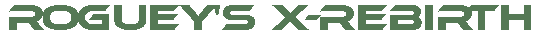Starter's guide (Page 5 of 16)

Landing on platforms
Now we got some of the basics covered, let's find somewhere to land. In X-Rebirth we land on platforms, so that we can talk to people about the services they offer. The range of services includes recruitment, ship repairs, mission objectives, trade, ship upgrades etc. Landing on platforms also gives you the chance to look at varoius people.
To land on a platform, we must search for one on a nearby station (like above, where the bar icon is shown). As you move around, you will notice icons pop-up. Platforms are marked by one of the following icons:
| Platform icons | |||
|---|---|---|---|
| Bar platform | Drone | ||
| Shipyard | Headquarters | ||
| Repair platform | Trade platform | ||
Once you have found the one you want, travel over to the icon. When in range, you should be able to click on the icon, in-which a small popup menu is displayed. Now click on 'dock' and you will 'land' on the platform.
On each platform, there will be a range of people offering different services. You can see what they are offering by a small icon above the characters head. Below is list of icons and what they mean.
| People icons | |||
|---|---|---|---|
| Architect | Mission actor | ||
| Commander | Ship trader | ||
| Engineer | Temporary | ||
| Manager | Trader | ||
| Marine | Unknown | ||
To see the services the person is offering, simply walk up to them and click on the icon.
So hopefully now we know how to identify platforms, and how to land on them.
 Cookie settings
Cookie settings Privacy policy.
Privacy policy. Login / Register
Login / Register