Making your first mod tutorial (Page 3 of 3)
Written by Roguey,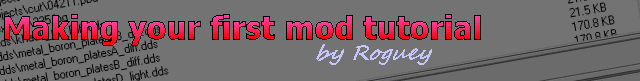
Selecting the mod
Now we have created our mod, we need to tell the game to use it. This can be done two ways:
- Right clicking in ModManager, then selecting Activate mod.. or,
- Starting your game and on the selection screen click on Select mod package, then selecting your mod,
Once the mod is selected, start your game. To test your new settings you will need to create a new player HQ. The easiest way to do this without having to do the whole of the game again, is to make up a small script to create a new player HQ. Hopefully you be able enough to do this. If not, have a look at my Beginners guide to scripting and change the example from create ship, to create station. This should allow you to create a new HQ with your new settings.
You can also adjust many other types files with Doubleshadow's X3 Editor such as lasers, missiles, ships etc. with the TXT editor inside Doubleshadow's X3 Editor.
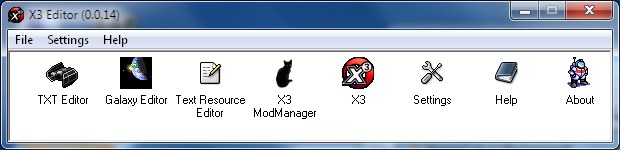
For example you could change the Argon Nova's maximum cargo bay, like so:
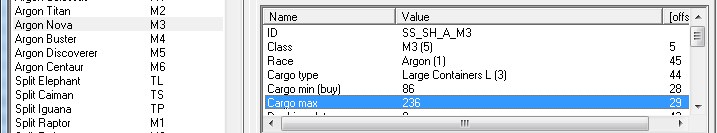
Then include it into your mod testmod1 (via the ModManager - use the same settings as hq.xml) and give it ago!
<< Previous Page
 Cookie settings
Cookie settings Privacy policy.
Privacy policy. Login / Register
Login / Register