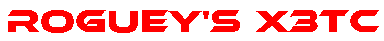A beginner's guide
The basics of trading
Trading is when you buy a good or goods from a station, then take them somewhere else and sell them for a higher price. The amount of profit you will make depends on the amount of goods and the price you can sell them for. A rough way to check the wares sale/buy price, is to bring up the sector map (by pressing .), then use the arrow keys to scroll down the list of stations (stations are listed just after your ships/stations in green). In my example I will pick on a solar power plant (but you can check any station in your game). So I move my cursor down to the solar power plant, then press enter. A small menu will pop-up, as I want more info press enter again. You should see something like this:
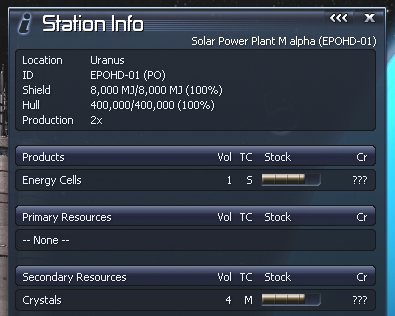
This page tells you shield and hull status of the station, as well as the current stock. Higher the stock bar, the cheaper the goods will be. Products are sold and are not brought (so in my example you can buy Energy Cells from this station but not sell them to this station). You will notice that there are three ?'s where the price should be, this will be like this until you buy a trading system extension (which shows you the real price without having to land). However it is priced at 9k, making it an upgrade for later. I recommend you get one when you have enough spare money without effecting your trading too much.
After products, you will see Resources, which are brought but not sold. This is to stop you from buying all the resources from a station causing it to cut-down. As you can see there are two types of resources - primary and secondary.
Primary resources are required for the station to produce products, however secondary resources arent required. Only computer stations (or NPC stations) will ever have secondary resources.
Picking up goods
So in my example above, you can see there is a lot of stock of Energy Cells (so should be cheap to buy), and a lot of crystals (not a good place to sell crystals).
So say you find those Energy Cells and want to buy them, you can go back your sector map by pressing escape once, then press t to select the station from your sector map. Once selected, press escape to get back to your ship.
To land on that station, press u and automatically your auto-pilot will start to take over your ship and head to the station you selected. The auto-pilot will also dock for you, so you dont really need to do anything.
You should of noticed that your cross-hair would of changed, to this:

The A at the top means auto-pilot enabled. Just under the middle of the cross on your cross-hair you should see a number, in my picture its 31.8km. This gives you some idea how far the station is, which is a bit! So it maybe not a great idea to watch your auto-pilot in real-time. So press j to compress time with your SETA upgrade. You should see a sub-title appear near the bottom saying SETA active 600%, this means time is being compressed 6 times! So 1 real minute is 6 minutes in-game! That should get you to your station quicker!
Hopefully your ship will dock without any problems, and after-which a new menu will pop-up on your left called station. Now select trade. You should see something like this:
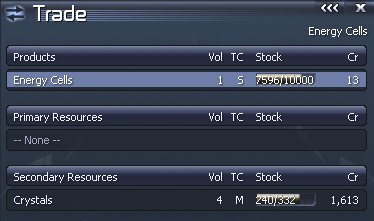
on this page you can buy and sell goods. To do this use the left and right arrow keys to select amount, then press enter to accept the trade. You will be limited by space and funds, which are seen at the bottom of this menu, like so:
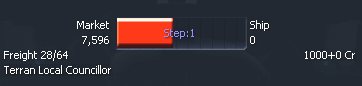
The big bar in the center show your current cargo bay usage on your shp. Red means space used, so you can see I have nearly 30% used already. To the left (under market) you can see how many of these goods are in stock (same as the bar above). To the right is ship, which shows zero - which means I have none of these on my ship.
The most important detail however is on the right - 1,000 Cr. This is my cash, or money - of which I have 1,000. You can check prices on wares on my wares pages here. This way you can check to see if a station is offering you a good price on a ware or not without buy a product you cant return to the same station.
So I want to buy some of these (seeing in my game they are being sold for under 16cr each), so ill use the right arrow to increase how many I want to transfer (I could also use home or end to transfer the maximum without having to wait). Once the bar is filled, press enter to buy these goods.
If you press escape to return to the menu on the left. At the very bottom is a tick, where you can save your game for free. X3TC does automatically save when you dock at a station, however having a extra save its never a bad idea - just encase.
Selling
The second part to trading is selling our goods. To do this we will need to un-dock from the station, move away a little (hanging around a docking area is a good place to get killed) then search for place to sell these goods.
A short-cut to un-dock at a station is del, then press enter. After-which aim away from the station and press tab to accelerate away from the station. Now we can check our cargo bay.
To check our cargo bay, just press f in space, after you should see something like this:
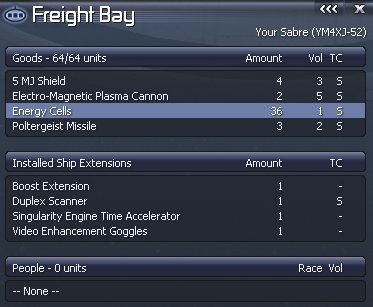
As you can see, I have 36 energy cells on-board now. So its time to search for a place to sell them. Once again bring up your sector map with . and look for a station that uses energy cells are a resource and has a low amount of them. I found that the Spectre Missile Manufacturing Facility alpha needs them (shown below):

So press escape, then t, escape (back to ship), then u for auto-pilot. So we off once again - use j to compress time and wait to land. Once landed, select the trade opition, then scroll down to energy cells. This time use the left arrow or home to select all your energy cells. Now press enter to accept the trade. At the bottom - hopefully your trade should of gone up - mine went to 1,180 (made 180cr profit):
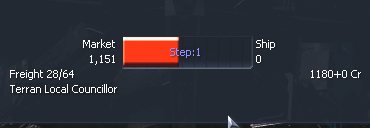
Anyway, thats the basics of trading. Sometimes you may notice goods are red. This can be for a few reasons:
- Not enough space free in cargo bay,
- Your ship can not fit these types of goods (check to see if its S, M, L, XL or ST),
- Low reputation with race (heck they arent going to see your a missile if they dont like you),
- Or the old one - no money,
 Cookie settings
Cookie settings Privacy policy.
Privacy policy. Login / Register
Login / Register