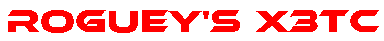FAQ
Q: I started the game and I dont know what to do
Terran Conflict (much like X3, X2 etc.) is an open-ended game which allows you to do what you like. At the start your options will be more limited (you cant exactly go into a enemy sector and kill them all), however you do have a few options, such as:
- Trade - buy goods from stations and sell them at a higher price,
- Missions - Look around at the local stations and start doing jobs,
- Explore - Although in the starting ship you need to be careful of enemies,
Q: The basics of trading in TC
To sum up, trading is when you buy a good or goods at a lower price (often the station has lots of them in stock) then sell them to either a station that uses this ware as a resource (low stock means higher price) or a trading station (only sells at average price always).
Goods have 2 measurements, they are cargo type and cargo space. Cargo space is how many 'units' of space each good needs. So 2 lots of Argnu Beef (each needing 4 units) would take 8 units of cargo space on your ship.
There is also another measure of cargo items - cargo type. Cargo type comes in the following types:
- U - Which means upgrade (think of as a software upgrade etc.),
- S - Which means small (your ship needs support for S type cargo),
- M - Which means medium (for ships with M support),
- L - Which means large (for ships with L support),
- XL - Which means extra large (for ships with XL support),
- ST - Which means station (for ships with ST support),
If you ship has support for XL cargo, then it can take goods with XL, L, M, S or U.
ST cargo are stations, that only a few big ships can carry (such as TL class ships).
Q: About Missions in TC
In X3, X2 etc. to get a mission you would need to land, then look on the BBS for mission(s). However in Terran Conflict, the BBS system was removed. You now get missions directly from people via the communications screen. To see the communications screen un-dock from a station, select it then press C. You can see who is offering you a mission and what type by a symbol next to its name. The symbols mean the following:
- A Light-bulb means Think / General question / Mission,
- A Money sign means trade mission,
- A Target means a fight mission,
- 4 green blocks mean a build mission,
- and finally the blue book means a plot mission,
Q: Are plot missions special?
Yes, plot missions are part of a story-line. Plot missions are not repeatable unlike other missions.
Q: How is the universe made up?
In Terran Coflict, X3, X2 etc. the universe is made up of sectors. Each sector is connected together by gates and normally contains ships, stations, etc. To travel to another sector, you will need to either use a jumpdrive (to a gate) or fly into a gate, once done you will be transported to another sector.
Q: Are there different races?
Yes, there are 5 basic races, 2 enemies, 2 pirates and many more.
The Argon, Boron, Split, Paranid and Teladi are the basic races, which you are bound to trade with. These 5 are normally very important to be friendly with.
The 2 enemy races are the Xenon and Khaak. The Xenon are descendants from a group of robots that left Earth to terraform other planets. The robots turned on everyone. The khaak however are organic lifeforms that suddenly turned on everyone.
The last 2 important races are the Pirates and the Yaki. Pirates have all mixed reputations, so some will attack and others will leave you alone. The Yaki are another set of Pirates, although more organized. They will normally leave you alone.
Q: What is a ship upgrade?
A ship upgrade module that improves your ship by adding extra functionally, such as more computer commands.
Q: What do Software upgrades do?
Software upgrades allow your autopilot to do more things, such as explore, collect ore etc.
New ships only start with the basic commands. You can find software upgrades at either equipment docks or trading docks.
Q: What does a license do?
Each of the main races has its own license (Argon, Boron, Split, Paranid and Split). After you have brought a license any enemy kills you do, you will be rewarded with credits. The amount of credits depend on ship type.
Q: What does a jump-drive do?
A jump-drive allows you to jump to any explored gate instantly. The range depends on how many Energy Cells you have in your cargo bay. Bigger the ship, the more Energy Cells are required to 'jump'.
The only limitation on fitting a jump-drive is that you need a ship with M type cargo bay.
Q: What do best buys/sell locator do?
The best buys/sell locator allows you to scan an explored sector for the best prices and places to sell goods too.
The best buys/sell locators will only work for the current sector (not near sectors).
You can use advanced satellites to check prices remotely however.
Q: What are the classes of ships?
There are 15 classes of ships in Terran Conflict. 11 are combat based, whilst 4 are non-combat based.
Here is a run down of the various classes (in order of size, first being largest):
Combat based ships
-
M2 Ships
Large Destroyer - normally very well armed.
-
M1 Ships
Large Carrier, used to transport many ships such as M3, M4, M5 etc.
-
M7 Ships
Frigate, around half the size of a M1/2.
-
M7M Ships
Missile Frigate, similar size to a M7 but equipped for launching missiles.
-
M6 Ships
Corvette, the first big ship featuring many turrets.
-
M8 Ships
Bomber, normally bigger M3.
-
M3+ Ships
Enhanced Heavy Fighter. Much like the M3 range but with higher stats.
-
M3 Ships
Heavy Fighter. The larger standard fighter ship.
-
M4+ Ships
Enhanced Medium Fighter. Again like the M4 range but better stats.
-
M4 Ships
Medium Fighter. The medium size standard fighter.
-
M5 Ships
Small Fighter. The smallest ships, although the fastest.
-
TL Ships
Station Carrier, used to place stations and carry some ships.
-
TM Ships
Ship Carrier, used to carry a few ships.
-
TS Ships
Trade ships. The backbone of the economy, often used for moving goods.
-
TP Ships
Personal carrier. These ships have seating areas for passengers.
Q: What do shields do?
Each ship can install shields ranging from 1MJ upto 2GJ. 1GJ of shielding is equal to 1,000MJ. Each shield has a power usage, which means how much reactor energy it will use to recharge itself. A complete list of shield stats can be found here.
If your shields are down, then any damage you take will go directly to your hull. When the hull is gone (0%), the ship will explode. Shields will restore automatically whilst your hull will not.
Q: My ship hull is damaged, how do I repair?
You can repair the ship hull one of two ways:
- Your repair laser,
- Repair at shipyard,
Your repair laser is great for repairing smaller ships (such as M3+ or smaller) although it will repair all classes of ships. To use your repair laser, bring your ship to a halt (away from any stations). Then exit the ship and then face your ship in your spacesuit. Once facing your ship, press fire and a beam will come out. This is the repair laser which will restore you hull slowly. When you have ran out your repair laser, you can re-enter your ship then immediately exit. Your repair laser will be completely recharged. You can repeat the procedure until your hull is 100%.
The other option for repairing your ship is to dock at a shipyard. At the shipyard you can can repair anything from 1% to 100% instantly. This way is very quick but costs the most.
Q: When my shields went down, I heard item was damaged, where is it?
When you shields are down, there is a chance that each hit may damage something on your ship.
Once something is damaged, it is gone for good. It will also disappear from your cargo bay.
Q: The auto-pilot likes to crash into things, why?
Its not the auto-pilots fault, there is simply too many things in some sectors to hit into... from ships, asteroids, stations etc.
The autopilot doesnt do it on purpose... well, not that I know of :)
Q: What are the basic station types?
There are 5 basic station types, which include:
- Shipyards - The place to buy ships, stations and to repair your ships,
- Equipment Docks - Places to buy/sell shields, weapons and missiles,
- Trade docks - Normally center of the sector, who buy and sell for an average price (always),
- Factory - A station that takes resource(s) to build a product(s),
- Mines - Always placed on a asteroid to extract either Ore or Silicon,
Q: I wanted to land at a station but got denied, why?
There are many different reasons why you can get denied, such as:
- Your race reputation is too low,
- The station is hostile to you - maybe you shot it?
- All the landing bays are filled
You will need to work out why you where denied.
Q: How do I build my own stations?
You will need access to a TL class ship (either your own or hire one). Once you have access to a TL class ship, order it to dock at a shipyard. Once the TL is docked at the shipyard, then trade with the shipyard as normal. Once you have brought a station or stations, tell the TL to move to required sector and ask them to unload the station.
Once the station is unloaded, its yours to do with as you please.
Q: What's a complex?
A complex is when you connect 2 or more stations together.
The more stations you connect together the better your complex will be.
If you connect enough and the correct stations, you can make a self-sustaining complex which requires no resources. You normally start such a complex by finding at least 1 good asteroid of ore and another of silicon and placing a L size mine on each (in the same sector). If the asteroids are far apart, then after a mine has installed, a tow laser can be used to pull the stations closer together. After the two mining stations, then the next two stations to add would be a power plant and a crystal fab.
Below is a list of good asteroids which could be used to start your complex:
Q: How do I increase my trading rank?
Either trade more yourself or have more of your own ships trading.
People who trade with your stations can also help your trading ranks.
Q: How do I increase my combat rank?
To increase your combat rank you need to make more kills. Captured ships do not count to your combat ranks.
Q: Can I be a friend of the Xenon or Khaak?
It is possible to do, however your race reputation is so low that its highly unlikely that you can ever be friends with either the Xenon or Khaak. Even if its possible, I think only newly spawned ships will have their reputation set accordingly.
Q: My game crashed back to the desktop, help!?!?
Has anything changed since the save? if so, re-add any mods or scripts and re-try.
if not, then hopefully you save alternately ie. save on slot 1, then 2, 1, etc.
Q: My game runs slow, I have 2Gb ram
I found that turning the texture detail from high to medium helped with 2Gb ram.
Q: My game gets very slow in battle.. why?
This is probably because of the amount of 'bullets' in the air.
 Cookie settings
Cookie settings Privacy policy.
Privacy policy. Login / Register
Login / Register