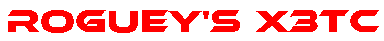Humble Merchant starting-guide (Page 1 of 8)
Written by KongRudi
Basic ship keyboard commands
| Navigation commands | |
|---|---|
| [ TAB ] | Full speed ahead |
| [Backspace] | Stop |
| [Z] / [X] | Lower/Higher speed (Can also be controlled with mouse scroll button) |
| [A] [S] [D] [W] | Left, Down, Right, Up (Can also be controlled by holding down LMB and moving the mouse) |
| [Q] [E] | Barre roll left and right |
| [Shift] + [E] | Eject from ship into a spacesuit |
| [Shift] + [A] | Engage Autopilot (Turns off automatically if you try to adjust direction on ship) |
| Combat commands | |
| [Shift] + [T] | Select closest enemy target (HUD turns Red while searching) |
| [1] [2] [3] [4] | Select laser-group |
| [CTRL] | Fire Lasers (Can also be fired by pressing RMB) |
| [M] / [L] | Missile selection / Fire selected missile |
| Additional usefull commands | |
| [T] | Select target |
| [C] | Comunicate with target (Range 25 km) |
| [J] | Engage SETI (Singularity Engine Time Accelerator) if installed in your ship |
| [Shift] + [C] | Open command console of your current ship |
| [ , ] [ . ] | Open Universe map, Sector map |
| [R] | Open player properties menu |
| [Shift] + [J] | Engage jumpdrive, if installed in your ship. |
| [Shift] + [M] | Open Message log. |
Selecting your start
Once you select a new game, you'll be granted a few options to select your start.
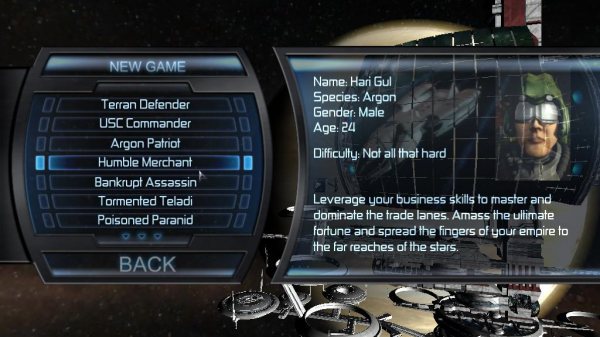
Humble Merchant-start, is somewhat broken, and will pose some people a few problems, due to you starting out in a Merchant-ship, without any weapons.
Once you have started, and seen the intro, you'll be flying a ship.. And be hailed by a ship called 'Argon Flight School'.

Some of the people will get trouble now, since the ship you're flying dosn't have any weapons, and you'll need weappons to finnish the Flight School-mission.
This start gives you two ships, one scout-ship, and one transporter-ship. I'll get back to that, once we do the mission..
 Cookie settings
Cookie settings Privacy policy.
Privacy policy. Login / Register
Login / Register