Update Crazy.
Wednesday 12th March, 2003 · 0 comments
0 comments
Posted by Mats0174, .
Harvard is update crazy!!!!!
Something about D-Link:
D-LINK GAMING MODE INFORMATION
Dear C&C Generals players,
Some users have reported that updating to the latest firmware along with enabling ?Gaming Mode? on D-Link Router / Firewall models D-604 and DI-614+ has produced successful results for those who are experiencing problems with Generals Online when using these particular D-Link Router / Firewalls.
The following is D-Link?s description of ?Gaming Mode?:
Gaming Mode allows a form of pass-through for certain Internet games. If you are using XBOX, Playstation2, or a PC and have problems with your Internet games, make sure you are using the latest version of the firmware and that Gaming Mode is enabled.
If you are not using an application that requires this type of pass-through, it is recommended that you disable Gaming Mode. Gaming Mode basically changes the way the gateway inspects the packets destined for your LAN and should be not used unless necessary.
You can check your firmware version by accessing you Router / Firewall?s configuration screen. The default IP address is 192.168.0.1. Login using your password. The default username is ?admin? and the password is blank. Click on the ?Tools? header and then click the ?Firmware? button on the left. Your current firmware version should be displayed on this screen. As of this writing the latest version firmware is 2.18 but be sure to check http://www.support.dlink.com/for newer releases.
Specific instructions for updating your firmware for models D-604 and DI-614+ can be found at the following link: http://www.support.dlink.com/faq/view.asp?prod_id=966
Tocheck that ?Gaming Mode? is enabled click on the ?Tools? header of your configuration screen and then click the ?Misc.? button on the left. At the bottom of the screen make sure that the ?enabled? radio button next to ?Gaming Mode? is checked.
Thanks to mjrogers99 for calling this to our attention.
Fixing invisible units:
WHY CAN'T I SEE MY UNITS?
Dear C&C Generals players,
Some combinations of video card/driver, units and/or buildings may not be visible.
To fix the problem run Generals game and go to...
Main Menu ->
Options ->
Detail ->
Custom ->
Advanced Display Options. Uncheck the box labeled ?Behind Buildings?
We will likely fix the issue in an upcoming patch but for now this should take care of the problem.
3 minute rule changed:
1.4 PATCH: 3 MINUTES RULE CHANGED TO 25 SECONDS
Dear C&C Generals players,
After reviewing the boards and collecting player comments for the last couple of weeks we've decided to alter the 3:00 rule. The duration will be shortened to 25 seconds instead. This should be enough time for players to decide if the connection speed is good enough for them, etc. but not enough to jump out of a failed early rush and not get a penalty.
Games must last for longer than 25 seconds to be recorded as a valid match.
The readme docs may be inaccurate (may list 3:00, not 25 seconds) since we're making the change at the last minute.
Thanks for all the feedback.
He also said the patch will most likely up and running today/tomorrow.
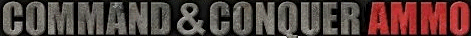
 Cookie settings
Cookie settings Privacy policy.
Privacy policy. Login / Register
Login / Register



