How do I make the TL drop my factory in approx the correct place. Or can I at this stage move my factory myself. I need to move one factory approximately 9km.
Thak you for any advice.
Building a complex
Elsenor

 Boneguey (9)
Boneguey (9)
 Boneguey (9)
Boneguey (9)
Posted 14 years ago.
Roguey

 Trueguey (22)
Trueguey (22)
 Trueguey (22)
Trueguey (22)
Posted 14 years ago.
When you ask the TL to build the station, it will show you on the map where it wants to build it. Press the arrows in the numeric pad to move the station around. When happy, press enter to build the station.
Remember although X3 is 3D, so you may need to change your map (side view) for height.
Remember although X3 is 3D, so you may need to change your map (side view) for height.
jacer08

 Markoguey (10)
Markoguey (10)
 Markoguey (10)
Markoguey (10)
Posted 14 years ago.
i've never tried it, but i hear you can move your factories with a tractor beam. i'm sure this would be an extremely slow process, but if you want to build a complex with 2 factories that are too far away, this is the only option.
as roguey said, the easiest way to position your factory is on the screen after you tell the TL to build. i don't have a number pad because i'm on a laptop, so it's a little more tricky for me. i have to press the function and 4, 8, 2, or 6 buttons to move the station around. i've found that if i want to build a station really close to another object you can follow these steps.
1. while in the "build station where" sector map, you can select the object you want to build near, in the list on the right side of the screen.
2. for me, once i highlight the option, i push the function and 5 buttons. if you have a numberpad, you can probably just push 5.
3. the blinking station should jump directly on top of the object that you had selected, if not, repeat steps 1 and 2 and it should work this time. (i usually have to do this twice, becuase when i push 5, the station jumps to another random object. it always works the second time though)
4. now the station that you want to build should be positioned directly on the object that you want to build near. so, if your looking at the map, just push one of the directional buttons (eg. num pad 4, 8, 6, 2) untill you see the blinking station's box sitting beside the station or object you want to build near. be sure to do this step before you press enter, because you can build your station righ on top of something else, creating a big mess.
for more details and strategies on how to build complexes, and for positioning stations in an orderyly fashon, please refer to the X3 handbook V5. a link to the handbook download can be found in the X3 forums here, or i'm sure if you google it it should come up.
hope this helps!
as roguey said, the easiest way to position your factory is on the screen after you tell the TL to build. i don't have a number pad because i'm on a laptop, so it's a little more tricky for me. i have to press the function and 4, 8, 2, or 6 buttons to move the station around. i've found that if i want to build a station really close to another object you can follow these steps.
1. while in the "build station where" sector map, you can select the object you want to build near, in the list on the right side of the screen.
2. for me, once i highlight the option, i push the function and 5 buttons. if you have a numberpad, you can probably just push 5.
3. the blinking station should jump directly on top of the object that you had selected, if not, repeat steps 1 and 2 and it should work this time. (i usually have to do this twice, becuase when i push 5, the station jumps to another random object. it always works the second time though)
4. now the station that you want to build should be positioned directly on the object that you want to build near. so, if your looking at the map, just push one of the directional buttons (eg. num pad 4, 8, 6, 2) untill you see the blinking station's box sitting beside the station or object you want to build near. be sure to do this step before you press enter, because you can build your station righ on top of something else, creating a big mess.
for more details and strategies on how to build complexes, and for positioning stations in an orderyly fashon, please refer to the X3 handbook V5. a link to the handbook download can be found in the X3 forums here, or i'm sure if you google it it should come up.
hope this helps!

in eternity, forever lasts but an instant.
Roguey

 Trueguey (22)
Trueguey (22)
 Trueguey (22)
Trueguey (22)
Posted 14 years ago.
Oh, one more tip - dont try and tow a stations through gates. They act has rather nice road-blocks 

Elsenor

 Boneguey (9)
Boneguey (9)
 Boneguey (9)
Boneguey (9)
Posted 14 years ago.
Thank you gentlemen I will try this. Without this form I am LOST.
Elsenor

 Boneguey (9)
Boneguey (9)
 Boneguey (9)
Boneguey (9)
Posted 14 years ago.
Thank you both your tips were fantastic and they worked.
Once again thank you.
Once again thank you.
Roguey

 Trueguey (22)
Trueguey (22)
 Trueguey (22)
Trueguey (22)
Posted 14 years ago.
Well jacer's answer was the best, so he's more to thank than me.
Anyway, just let us know if you have any more questions/problems.
Anyway, just let us know if you have any more questions/problems.
jacer08

 Markoguey (10)
Markoguey (10)
 Markoguey (10)
Markoguey (10)
Posted 14 years ago.
you are very welcome sir.
in eternity, forever lasts but an instant.
bozo64r

 Miltaguey (15)
Miltaguey (15)
 Miltaguey (15)
Miltaguey (15)
Posted 14 years ago.
On the topic of stations, I found a ship in the Script Editor called the Atlas, it description says it is good for towing towing. Is this what your on about?
Roguey

 Trueguey (22)
Trueguey (22)
 Trueguey (22)
Trueguey (22)
Posted 14 years ago.
Well the Atlas is an unused ship in X3... however most M6 class ships can tow with a tow laser fitted.
bozo64r

 Miltaguey (15)
Miltaguey (15)
 Miltaguey (15)
Miltaguey (15)
Posted 14 years ago.
Did not realise you could tow stations :L
I made it so my little Nova Class has a tractor beam, was for the Bala Gi missions. I might have some fun with this
I made it so my little Nova Class has a tractor beam, was for the Bala Gi missions. I might have some fun with this

Roguey

 Trueguey (22)
Trueguey (22)
 Trueguey (22)
Trueguey (22)
Posted 14 years ago.
well you can tow single stations, although only in the current sector. I would not recommend towing them in-front of gates... you will get a bad reputation.:evil
bozo64r

 Miltaguey (15)
Miltaguey (15)
 Miltaguey (15)
Miltaguey (15)
Posted 14 years ago.
Nice, i have done it, I like.
Roguey

 Trueguey (22)
Trueguey (22)
 Trueguey (22)
Trueguey (22)
Posted 14 years ago.
heh, you could bung a station at each gate and pretend its your sector 

bozo64r

 Miltaguey (15)
Miltaguey (15)
 Miltaguey (15)
Miltaguey (15)
Posted 14 years ago.
lol, I recently blew up everything in Herron's Nebula, I might use a script on that,
SMITHY77
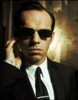
 Fightguey (6)
Fightguey (6)
 Fightguey (6)
Fightguey (6)
Posted 13 years ago.
On the egosoft site there is a script/mod package called factory complex constructor. It allows for alot of moving and placing station script options. Including rotating for the right entry/exit on the docking hub.
*additional note to this download, it comes with a pdf manual on using the options.
It is VERY good for when you have made a mistake, (found that out too many times to be happy with the placing options normally available on the map).
Just like to be able to wipe out my creds when used so I am "technically" not cheating so to speak.
***one note on hubs though, PLACE DEFENCES!!!!!!
Had a nice 12 station hub split into it's individual pieces by a pirate when I wasn't paying attention. Ruined my whole day.
*additional note to this download, it comes with a pdf manual on using the options.
It is VERY good for when you have made a mistake, (found that out too many times to be happy with the placing options normally available on the map).
Just like to be able to wipe out my creds when used so I am "technically" not cheating so to speak.
***one note on hubs though, PLACE DEFENCES!!!!!!
Had a nice 12 station hub split into it's individual pieces by a pirate when I wasn't paying attention. Ruined my whole day.
You need to log-in to post here.
 Cookie settings
Cookie settings Privacy policy.
Privacy policy. Login / Register
Login / Register