What would I need to change in the script editor (without downloading extra programs) in order to change things like shield strength, max speed, laser recharge rate... etc? (The "Add Money" cheat I entered this way works fine).
Is it possible to create a New Script which gives my M3 Ship the ability to carry larger shield types?
~ie: instead of only being able to have 3 x 25MHz shields... I can install 'X' amount (up to 3) of 125MHz shields instead!
I have a Mac so most downloads don't work!
Altering ship specs with script editor.
deadjesta

 Tropguey (5)
Tropguey (5)
 Tropguey (5)
Tropguey (5)
Posted 11 years ago.
iMac 3.1 GHz Intel Quad Core i7
OS X 10.8.4 Mountain Lion
16 GB 1600 MHz DDR3
NVIDIA GeForce GT 650M 512 MB
OS X 10.8.4 Mountain Lion
16 GB 1600 MHz DDR3
NVIDIA GeForce GT 650M 512 MB
Kirlack

 Specoguey (14)
Specoguey (14)
 Specoguey (14)
Specoguey (14)
Posted 11 years ago.
Simple answer: you can't use the script editor to alter ship properties. You'd need the X3 editor, but I dunno how compatible that is with a Mac.
Madder than a Bastard on fathers day.
My DiDs: Peace(s) of Eight - Way of the Gun - Status: Online, A Xenon DiD
My DiDs: Peace(s) of Eight - Way of the Gun - Status: Online, A Xenon DiD
Hammerit

 Stickguey (8)
Stickguey (8)
 Stickguey (8)
Stickguey (8)
Posted 11 years ago.
Actually some properties you can adjust with the Script Editor alone (eg. max speed/turn speed by overtuning). But even that only ever works on a by ship basis. Shield number, generator strength and stuff like this can only be changed by editing the game data directly. Changes made there affect all ships that are created (not the ones already flying though).
To do that you'll need a programm that can evaluate the cad/dat combo X3 uses to store and organize its game data. Once you've extracted the typesTships file (stores ship data) pretty much every text editor can open it for you. Editing it won't be easy without an editor translating the formatting for you though.
To do that you'll need a programm that can evaluate the cad/dat combo X3 uses to store and organize its game data. Once you've extracted the typesTships file (stores ship data) pretty much every text editor can open it for you. Editing it won't be easy without an editor translating the formatting for you though.
deadjesta

 Tropguey (5)
Tropguey (5)
 Tropguey (5)
Tropguey (5)
Posted 11 years ago.
Actually some properties you can adjust with the Script Editor alone (eg. max speed/turn speed by overtuning).
- Hammerit
- Hammerit
Ok.

How would i overtune my ship?
What do I do? Please?
;)
iMac 3.1 GHz Intel Quad Core i7
OS X 10.8.4 Mountain Lion
16 GB 1600 MHz DDR3
NVIDIA GeForce GT 650M 512 MB
OS X 10.8.4 Mountain Lion
16 GB 1600 MHz DDR3
NVIDIA GeForce GT 650M 512 MB
RandomTank

 Assoguey (17)
Assoguey (17)
 Assoguey (17)
Assoguey (17)
Posted 11 years ago.
Actually, its probably a lot easier to do it with the Cheat Scripts Pack (it cuts out having script in ships and the like) as you can just add additional tunings to ships via the in-game menus. Just grab the Plugin Manager (from Cycrow) and then follow this link to download the Pack!
It gives you a brief introduction on how to spawn in ships and oveertune them, but most of it is pretty easy to figure out!
It gives you a brief introduction on how to spawn in ships and oveertune them, but most of it is pretty easy to figure out!
I will be the one to take you down!
deadjesta

 Tropguey (5)
Tropguey (5)
 Tropguey (5)
Tropguey (5)
Posted 11 years ago.
Actually, its probably a lot easier to do it with the Cheat Scripts Pack
- RandomTank
- RandomTank
Don't want to have to download anything if I can do it with script editor.
To download one thing... I'll probably end up having to download another 8 things, just to get the first one to work...
It'll probably end up costing something too!
Not sure if paying money to cheat is worth it. Would rather explore other avenues first.
:)
iMac 3.1 GHz Intel Quad Core i7
OS X 10.8.4 Mountain Lion
16 GB 1600 MHz DDR3
NVIDIA GeForce GT 650M 512 MB
OS X 10.8.4 Mountain Lion
16 GB 1600 MHz DDR3
NVIDIA GeForce GT 650M 512 MB
Hammerit

 Stickguey (8)
Stickguey (8)
 Stickguey (8)
Stickguey (8)
Posted 11 years ago.
To overtune all you need to do is install more Engine Tunings / Rudder Optimisation then your ship can actually hold. That way for example you can make a M2 fly and turn at M5 speeds.
[THIS] -> install X units of {Engine Tuning}
[THIS] -> install X units of {Rudder Optimisation}
instead of X enter whatever number you want, execute the script. Then select the ship you want to upgrade and voila it's faster.
You can also give it any kind of equipment you want. But keep in mind that it still can only use stuff it is compatible with. So giving a M5 a Photon Pulse Cannon will actually do nothing, because neither does the PPC fit in the cargo space nor can the ship equip it.
Using a memory editor / cheat tool you can also overwrite the cargo space limitations quite easily (and with a little practice in address hunting any ship spec). However I've got no idea what options you have in that respect as a Mac user.
[THIS] -> install X units of {Engine Tuning}
[THIS] -> install X units of {Rudder Optimisation}
instead of X enter whatever number you want, execute the script. Then select the ship you want to upgrade and voila it's faster.
You can also give it any kind of equipment you want. But keep in mind that it still can only use stuff it is compatible with. So giving a M5 a Photon Pulse Cannon will actually do nothing, because neither does the PPC fit in the cargo space nor can the ship equip it.
Using a memory editor / cheat tool you can also overwrite the cargo space limitations quite easily (and with a little practice in address hunting any ship spec). However I've got no idea what options you have in that respect as a Mac user.
Roguey

 Trueguey (22)
Trueguey (22)
 Trueguey (22)
Trueguey (22)
Posted 11 years ago.
hi 
well as you guys said, all you can do is to overtune the ship without using x3editor, or create wares. You could also increase the cargobay size with the same method (Hammerit posted). The script editor is rather limited with adjusting ships.
as for doubleshadow's editors, they are free to download although may have a problem since they are meant for windows.

well as you guys said, all you can do is to overtune the ship without using x3editor, or create wares. You could also increase the cargobay size with the same method (Hammerit posted). The script editor is rather limited with adjusting ships.
as for doubleshadow's editors, they are free to download although may have a problem since they are meant for windows.
deadjesta

 Tropguey (5)
Tropguey (5)
 Tropguey (5)
Tropguey (5)
Posted 11 years ago.
To overtune all you need to do is install more Engine Tunings / Rudder Optimisation then your ship can actually hold. That way for example you can make a M2 fly and turn at M5 speeds.
[THIS] -> install X units of {Engine Tuning}
[THIS] -> install X units of {Rudder Optimisation}
instead of X enter whatever number you want, execute the script. Then select the ship you want to upgrade and voila it's faster.
- Hammerit
[THIS] -> install X units of {Engine Tuning}
[THIS] -> install X units of {Rudder Optimisation}
instead of X enter whatever number you want, execute the script. Then select the ship you want to upgrade and voila it's faster.
- Hammerit
How do I install more engine tunings or rudder optimisations?
Is that in the script editor?
Where do I find it, please?
~Could I also adjust the weapons energy recharge rate this way?
iMac 3.1 GHz Intel Quad Core i7
OS X 10.8.4 Mountain Lion
16 GB 1600 MHz DDR3
NVIDIA GeForce GT 650M 512 MB
OS X 10.8.4 Mountain Lion
16 GB 1600 MHz DDR3
NVIDIA GeForce GT 650M 512 MB
Roguey

 Trueguey (22)
Trueguey (22)
 Trueguey (22)
Trueguey (22)
Posted 11 years ago.
How do I install more engine tunings or rudder optimisations?
Is that in the script editor?
Is that in the script editor?
You need to activate the script editor, by changing your pilot name to Thereshallbewings (with capital first letter). Then you can open-up the script editor; off the command list.
Next your need to create a new script, and enter in the code above (you cant type your commands, but must select them from a menu).
After you written your script, find it in the list then press r to run it.
~Could I also adjust the weapons energy recharge rate this way?
Nope, all you can edit in the script editor is the engine/steer speed (by overclocking) and the cargo-bay. Nothing else.
deadjesta

 Tropguey (5)
Tropguey (5)
 Tropguey (5)
Tropguey (5)
Posted 11 years ago.
~How do I install more engine tunings or rudder optimisations?
~Is that in the script editor?
You need to activate the script editor, by changing your pilot name to Thereshallbewings (with capital first letter). Then you can open-up the script editor; off the command list.
- Roguey
~Is that in the script editor?
You need to activate the script editor, by changing your pilot name to Thereshallbewings (with capital first letter). Then you can open-up the script editor; off the command list.
- Roguey
Have done this previously and successfully added a money cheat.
Next you need to create a new script, and enter in the code above (you cant type your commands, but must select them from a menu).
- Roguey
- Roguey
Do I have to call the new script something specific for the game to recognise it? Or... Can I call it whatever I want?
Which menu would I find them in?
~Could I also adjust the weapons energy recharge rate this way?
Nope, all you can edit in the script editor is the engine/steer speed (by overclocking) and the cargo-bay. Nothing else.
- Roguey
Nope, all you can edit in the script editor is the engine/steer speed (by overclocking) and the cargo-bay. Nothing else.
- Roguey
Ok. Thanks.
How exactly do I do it though?
I'm having difficulty finding it.
Please run me through the process.
iMac 3.1 GHz Intel Quad Core i7
OS X 10.8.4 Mountain Lion
16 GB 1600 MHz DDR3
NVIDIA GeForce GT 650M 512 MB
OS X 10.8.4 Mountain Lion
16 GB 1600 MHz DDR3
NVIDIA GeForce GT 650M 512 MB
Roguey

 Trueguey (22)
Trueguey (22)
 Trueguey (22)
Trueguey (22)
Posted 11 years ago.
How exactly do I do it though?
Maybe this will help:
- Beginners scripting tutorial
I know its for X3, but much of it will stay the same.
deadjesta

 Tropguey (5)
Tropguey (5)
 Tropguey (5)
Tropguey (5)
Posted 11 years ago.
~How exactly do I do it though?
Maybe this will help:
- Beginners scripting tutorial
- Roguey
Maybe this will help:
- Beginners scripting tutorial
- Roguey
Sorry, but I can't see how the beginners tutorial can help as it about creating a ship, not about over clocking ship specs on your current ship!
...~Unless you're implying I should create a brand new ship and "over-kit" it, then replace my current ship?!

iMac 3.1 GHz Intel Quad Core i7
OS X 10.8.4 Mountain Lion
16 GB 1600 MHz DDR3
NVIDIA GeForce GT 650M 512 MB
OS X 10.8.4 Mountain Lion
16 GB 1600 MHz DDR3
NVIDIA GeForce GT 650M 512 MB
Roguey

 Trueguey (22)
Trueguey (22)
 Trueguey (22)
Trueguey (22)
Posted 11 years ago.
Sorry, but I can't see how the beginners tutorial
Because many of the steps required are the same, just when you add the code, change it to;
[PLAYERSHIP] -> install X units of {Engine Tuning}
[PLAYERSHIP] -> install X units of {Rudder Optimisation}
[PLAYERSHIP] -> install X units of {Rudder Optimisation}
then do everything else the same.
deadjesta

 Tropguey (5)
Tropguey (5)
 Tropguey (5)
Tropguey (5)
Posted 11 years ago.
Because many of the steps required are the same, just when you add the code, change it to;
[PLAYERSHIP] -> install X units of {Engine Tuning}
[PLAYERSHIP] -> install X units of {Rudder Optimisation}
then do everything else the same.
- Roguey
[PLAYERSHIP] -> install X units of {Engine Tuning}
[PLAYERSHIP] -> install X units of {Rudder Optimisation}
then do everything else the same.
- Roguey
Can't seem to add anything but "Default Items To Ship"!
Can't find anything which says - "install 'X' units of..." anywhere!
At which point exactly (using the tutorial as a guide) would i enter these codes?
Where do I find "install X units of..."
Do I need to clarify the sector I'm in too?
iMac 3.1 GHz Intel Quad Core i7
OS X 10.8.4 Mountain Lion
16 GB 1600 MHz DDR3
NVIDIA GeForce GT 650M 512 MB
OS X 10.8.4 Mountain Lion
16 GB 1600 MHz DDR3
NVIDIA GeForce GT 650M 512 MB
Roguey

 Trueguey (22)
Trueguey (22)
 Trueguey (22)
Trueguey (22)
Posted 11 years ago.
Can't seem to add anything but "Default Items To Ship"!
Can't find anything which says - "install 'X' units of..." anywhere!
Can't find anything which says - "install 'X' units of..." anywhere!
Its been awhile since ive been in the script editor; but when you got the following;
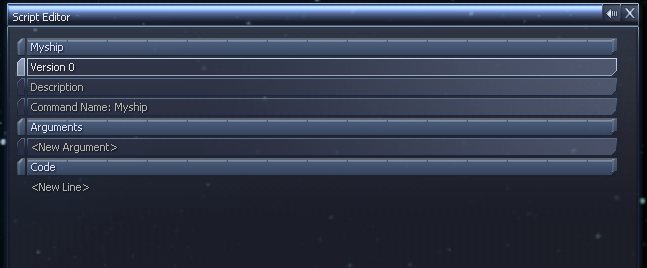
Scroll down to the <New Line>, then hit enter and youre get the following menu:
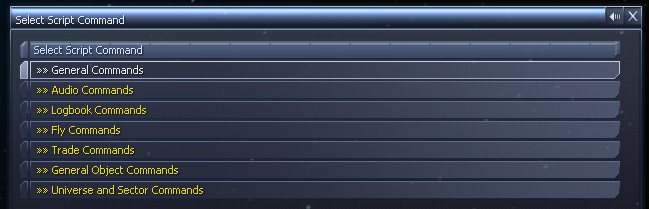
Scroll down to Trade commands and pick:
<RetVar/IF> <RefObj> install <Var/Number> units of <Var/Ware>
change <RetVar/IF> to null, or a variable,
<RefObj> to PLAYERSHIP,
<Var/Number> to a number, like 10,
and <Var/Ware> to the ware.
This is on page 3 #Making a ship?,
save the script, then run it.
You need to log-in to post here.
 Cookie settings
Cookie settings Privacy policy.
Privacy policy. Login / Register
Login / Register