I noticed there is an option to do a CSV import. Does the game store the systems we've visited in a csv file somewhere or can we do an export of some kind?
Also, How do you determine the x, y, z coords of the system?
Editing data in Universe map question
Jherril
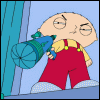
 Fightguey (6)
Fightguey (6)
 Fightguey (6)
Fightguey (6)
Posted 9 years ago.
Roguey

 Trueguey (22)
Trueguey (22)
 Trueguey (22)
Trueguey (22)
Posted 9 years ago.
Hi there,
the CSV import is for ware prices. The CSV file can be created with a program called EliteOCR. Using OCR, it scans screenshots for prices, after-which it builds a CSV. This CSV can then be imported into this site. Its the fastest way of importing prices atm.
as for x,y,z - just set them to 0 if you dont know them
the CSV import is for ware prices. The CSV file can be created with a program called EliteOCR. Using OCR, it scans screenshots for prices, after-which it builds a CSV. This CSV can then be imported into this site. Its the fastest way of importing prices atm.
as for x,y,z - just set them to 0 if you dont know them

DHLF

 Conqoguey (21)
Conqoguey (21)
 Conqoguey (21)
Conqoguey (21)
Posted 9 years ago.
As I saw recently newly added systems with wrong written station names..
"EliteOCR is capable of reading the entries in E:D marked screenshots" (info from EliteOCR).
Within a minute you can gather the whole commodities and their prizes and add them to 's site
's site
If the system name AND station name were correctly typed!!
Sadly EliteOCR will work well with unchanged FOV.
Only two HUD-colors (default and "Blue" R=0,0,1 G=0,1,0 B=1,0,0) are supported yet.
This means star system lave or LAVE is incorrect. It has to be Lave
The same goes for the station names!
Have a look at system HIP 20998.
Star system name.. will it be HIP20998, HIP 20998 or Hip 20998?
Best way to make NO mistake is to have a look at your in-game galaxy map.
Search for hip20998 (or HIP20998 or hip 20998 works as well)then push INFO.
The correct spelling will then be shown on the left, below INFO: HIP 20998
Very important to check system names using the in-game map because:
Try Shui Wei Sector RD-S b45
The in-game info window to the left says Shui Wei Sector RD-S b45 which is correct.
Clicking the sun in the graphic window says Shui Wei Sector RD-S B45 which is wrong!
Station name..(station) I thought it would be Louis de Lacaille Orbital
because of the writing in the in-game system info(left side below the info tab).
Beware! EliteOCR takes the name from the market screens and there it says Louis De Lacaille Orbital.
If you used EliteOCR and exported the data the file name contains both system and station name correct spelled.
The reason why I spend so much time trying to explain this(understandable I hope.. )
)
Think about the following situation, me is playing E:D and I want to add data in a quick way.
What if someone else just used lowercase or even CAPITALIZED letters for system/station names?
1.) It looks ugly
2.) EliteOCR will work.. but roguey site may not find the corresponding system/station.
3.) Perhaps commodities are NOT added because of misspelled system/station names
Do I really want to clean up faulty entries? No, I have to get an ASP
So please just took 10 seconds of your life and check the spelling properly. Really!
[edit]
Grr.. Roguey was again smarter than me, formatting ids for the db to lowercase keeps my worries far away
"EliteOCR is capable of reading the entries in E:D marked screenshots" (info from EliteOCR).
Within a minute you can gather the whole commodities and their prizes and add them to
 's site
's site
If the system name AND station name were correctly typed!!
Sadly EliteOCR will work well with unchanged FOV.
Only two HUD-colors (default and "Blue" R=0,0,1 G=0,1,0 B=1,0,0) are supported yet.
This means star system lave or LAVE is incorrect. It has to be Lave
The same goes for the station names!
Have a look at system HIP 20998.
Star system name.. will it be HIP20998, HIP 20998 or Hip 20998?
Best way to make NO mistake is to have a look at your in-game galaxy map.
Search for hip20998 (or HIP20998 or hip 20998 works as well)then push INFO.
The correct spelling will then be shown on the left, below INFO: HIP 20998
Very important to check system names using the in-game map because:
Try Shui Wei Sector RD-S b45
The in-game info window to the left says Shui Wei Sector RD-S b45 which is correct.
Clicking the sun in the graphic window says Shui Wei Sector RD-S B45 which is wrong!
Station name..(station) I thought it would be Louis de Lacaille Orbital
because of the writing in the in-game system info(left side below the info tab).
Beware! EliteOCR takes the name from the market screens and there it says Louis De Lacaille Orbital.
If you used EliteOCR and exported the data the file name contains both system and station name correct spelled.
The reason why I spend so much time trying to explain this(understandable I hope..
 )
)
Think about the following situation, me is playing E:D and I want to add data in a quick way.
What if someone else just used lowercase or even CAPITALIZED letters for system/station names?
1.) It looks ugly

2.) EliteOCR will work.. but roguey site may not find the corresponding system/station.
3.) Perhaps commodities are NOT added because of misspelled system/station names
Do I really want to clean up faulty entries? No, I have to get an ASP

So please just took 10 seconds of your life and check the spelling properly. Really!

[edit]
Grr.. Roguey was again smarter than me, formatting ids for the db to lowercase keeps my worries far away

Roguey

 Trueguey (22)
Trueguey (22)
 Trueguey (22)
Trueguey (22)
Posted 9 years ago.
Just to correct you DHLF, the CSV import doesnt care about capital letters, or extra spacing in the names. It only checks the names using the ID name - ie a string which has the capital letters and spaces removed. However its good to get them correct in the universe section 

Flinx100

 Fightguey (6)
Fightguey (6)
 Fightguey (6)
Fightguey (6)
Posted 9 years ago.
If an import fails it is also possible to edit the system data to correct any problems there might be. Or even as I have been doing create the station in question (in an system map, if it is not present already).
On thing I have found out is that if you import the CSV as created by eliteOCR to Libre Office CALC. It appears to create a new format that is not compatible with this site (if U make changes and save it), therefore I find that it is best to edit the file in Wordpad if changes are required.
On thing I have found out is that if you import the CSV as created by eliteOCR to Libre Office CALC. It appears to create a new format that is not compatible with this site (if U make changes and save it), therefore I find that it is best to edit the file in Wordpad if changes are required.
Roguey

 Trueguey (22)
Trueguey (22)
 Trueguey (22)
Trueguey (22)
Posted 9 years ago.
It appears to create a new format that is not compatible with this site (if U make changes and save it), therefore I find that it is best to edit the file in Wordpad if changes are required.
- Flinx100
- Flinx100
hmmm.. well it could be changing the coma into something else ie. , ; |
DHLF

 Conqoguey (21)
Conqoguey (21)
 Conqoguey (21)
Conqoguey (21)
Posted 9 years ago.
Just to correct you DHLF, the CSV import doesnt care about capital letters, or extra spacing in the names. It only checks the names using the ID name - ie a string which has the capital letters and spaces removed.
- Roguey
- Roguey
Good to know, maybe it were MY typos again who kept your site from accepting those OCR data.
I still forget to change those "verbose" setting after each update.. so if I type names by hand they got mixed

DHLF

 Conqoguey (21)
Conqoguey (21)
 Conqoguey (21)
Conqoguey (21)
Posted 9 years ago.
Also, How do you determine the x, y, z coords of the system?
- Jherril
- Jherril
I dont know about how things works. These are my "guesses" and Roguey might correct me, for sure

There is no way to get proper coordinates of a star system out of the game itself yet.
This left us with four possibilities:
1.) Dont enter any coordinates(leave them like zero)
pro: You dont have to spend time "guessing" them
pro: If unsure.. you will not make an error
con: Systems with zero coordinates will not shown in the universe map
con: Tradehelper will not find this system
2.) Just "guess" them
No joke, if you get the system right it will work. Please dont use dice for that..
The idea is to have a look at the in-game galaxy map and find the sector grid.
It is hard to explain, but if I got it you will find it out as well.
The sol system is centered (0/0/0) where the three numbers show the three dimensions.
First number is left-right, third is up down.
The second number shows the 3d "height" or "depht" of the selected system.
Hold right mouse key and move the mouse for/back. You should see the system rising above or dropping through the virtual map.
Watch the moment when the red dot disappeas.. and you can read the correct number in the galaxy(middle number)
pro: coordinates can be determined up to one decimals like 7.6
con: It may be not exact, as some system data got numbers like 1.3275
con: Many errors possible due to galaxy grid confuses people(me too)
NEVER stay near entry point and check the coordinates this way.. go for a safe harbor first!
3.) http://edstarcoordinator.com/default.html
Malak suggested this "service" (forumpost)
At the first look I disliked this service(uses java-script).
But at the second look.. very comfortable and possibility of errors reduced

Indeed, interesting.
You have to type the names of 5 different systems and their distances to the target system.
During typing known system names will be shown as.. autoselection.
4.) Let others calculate it for you
I strongly suggest: Do NOT trust any downloads out there, please use caution!
A tool called EDDiscovery tries to calculate the coordinates.

Blue named systems do not get enough "pointers" so the coordinates are unknown yet.
If someone adds a new distance to this system(and send this info to EDSC) you will get the coordinates added to your own db

Beware: EDDiscovery distances has to be typed using commas(,) NOT dots(.)!
Simple funtion behind it:
Like EliteOCR it grabs the local system name from the logfiles, therefore it needs the "verbose=1" tweak too.
Whenever you jump into another system it will be added (including time/date) to a db.
If the system is not in the EDSC-db we must manually add the jump distance and send it to EDSC.
Three different distances from known systems to this "new" unknown system are needed to calculate the coordinates.
Important:
The HUDs jump distance shown just before jump is rounded.. for example: 9.50 instead of 9.46.
Again we had to read the correct distance from the in-game galaxy map.
Used a nav-buoy to jump over 49LY at once..
[edit]:
To get a clue if coordinates of a system was "guessed" or was carefully calculated may be seen by the number of decimals..
Guessed once should be alwas have integers or one decimal
Roguey

 Trueguey (22)
Trueguey (22)
 Trueguey (22)
Trueguey (22)
Posted 9 years ago.
good post DHLF! I personally dont know any way to calculate the system positions. I guess the above programs work by trying triangulating the position from known stars. Hopefully sooner or later, Frontier will release an API so we can get exact positions, but until then its all pretty much guess work. The 20,000 systems I started with should have the correct positions.
DHLF

 Conqoguey (21)
Conqoguey (21)
 Conqoguey (21)
Conqoguey (21)
Posted 9 years ago.
Finally.. a post of mine without obvious errors on my side(yet) 

1
You need to log-in to post here.
 Cookie settings
Cookie settings Privacy policy.
Privacy policy. Login / Register
Login / Register