Making a simple BBS message tutorial (Page 1 of 3)
Written by Roguey,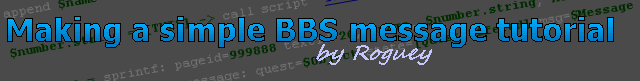
What is a BBS script?
That's a good question, in its simplest form a BBS script is a script that puts text into the BBS that players can read. The text can contain special formating such as a button - to accept a mission. So a BBS script can have two uses: posting news, or making new missions. For now we will look at posting news to the BBS.Hopefully by now (if you been using my early guides), you should know your way around the script editor a bit - so this should save me time from explaining each step.
To make a BBS news post, we will need two scripts:
- The actual BBS script,
- and a setup. script (to add our bbs script to the game),
Dont worry about the setup. script - its just one line! Oh this tutorial only applies to X3, not Terran Conflict!
.. anyways... lets start coding our BBS script...
The basic template for BBS
The first thing we need to do is to create a template for the BBS. The reason for is, is that you will re-use this template over and over if you want to make more BBS content. So rather than repeating How to make a BBS script, lets make a new script called: plugin.bbs.template. Yea, I know its abit of mouthful, but it gives us a good description in the long run.Okay, now with our blank script we need to set some Arguments. no, no ... I dont mean call me a son of a Teladi... I mean we need to set some extra properties to our script. To do this move down to <New Argument>
After which you be asked for a name, data type then an optional description. So please enter these new arguments:
| Name | Data type | Description |
|---|---|---|
| Object | Value | Quest object |
| Event | Var/String | Event string |
| Data | Value | Data Array |
| Answer | Var/String | Answer to question |
Hopefully you should have something looking like this:
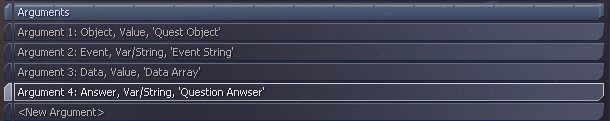
So what do they all do? well.. this time we are not worried about most of them. I wanted add them to template now because you will need some/all of them when making BBS missions. This saves modifying the template at a later date.
So now we need to add some code to our script. Once again our temple will be fairly basic, so we can expand on it. So add the following to your template script:
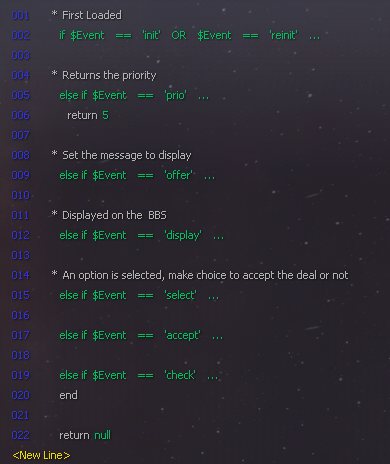
So what does all that do? well.. when our BBS script is in the system, it will trigger different events.
Here's a run down of some of the events in a BBS script:
| Event | Description |
|---|---|
| init | Triggered when the script is registered (ie. its in the list of BBS scripts), |
| reinit | Triggered when you load a savegame, where the script has already been registered, |
| prio | The odds / priority of the mission/text appearing, |
| offer | When the BBS system wants to offer your mission, ie. On the BBS to be selected, |
| display | When the player is actually looking at it but hasnt pressed anything, |
| select | Triggered when the player picks one of the choices in the text had. The argument named Answer contains which button they picked, |
| accept | Triggered when the mission has been Accepted by the player, |
| check | Triggered by an event (The player jumping to a new sector, landing somewhere etc.) ... when the quest has been accepted, |
| killed | Triggered when a tagged objects gets killed, |
Anyway... save this script and return to the list of scripts.
<< Previous Page - Next Page >>
 Cookie settings
Cookie settings Privacy policy.
Privacy policy. Login / Register
Login / Register