Making a simple BBS sale tutorial (Page 5 of 5)
Written by Roguey,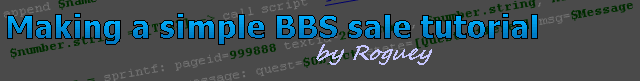
Setup script
Now we have finished our BBS script, we now need to get it included. Hopefully if you followed by prevoius guide, you should already have a setup script done. However if you dont, its not a big problem just create a new script starting with the name setup. followed by a few letters, such as: setup.bbs.basic. If you however already have a setup script, then open it again.
We now need to add this command to our setup script (under General commands):
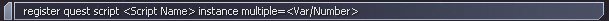
When asked for script input (ie. the first value), we need to search for our small bbs script (plugin.bbs.salsale). Now set the instance multiple to a high number (such as 999). If you used our prevoius setup script, you should already have a few lines in it. You can decide to add another register command or change it. The below example I have changed it, this how the setup scripts looks:
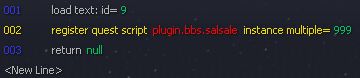
All Done
Our script is completed! So save everything and exit your current game. Now lets start a new game or load in a save-game and look for our script.
Hopefully if everything went well, you should see this at a few stations:
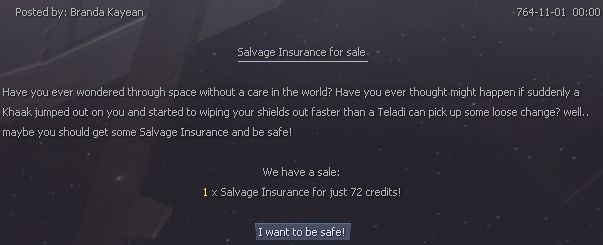
<< Previous Page
 Cookie settings
Cookie settings Privacy policy.
Privacy policy. Login / Register
Login / Register