Beginners scripting tutorial (Page 2 of 5)
Written by Roguey,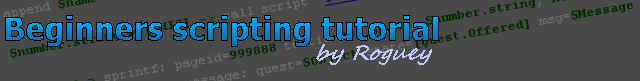
About scripting
The script language is fairly powerful but isnt like normal coding. The main differents being that you cant type your code. You may think how the heck do I write a script then? well, you have to go through a menu driven system to select your commands. This can be confusing at first, however once you are used to it you can create new missions, change the AI, make new start games and more! The script langauage allows to you do so many things.Activating the script editor
So you want to be able to code new things into the game? well, first off you got to enable the script editor in a game. I recommend starting a new game, however you can open up the script editor in old games or in the Universe editor.To Activte the script editor, you will need to change your pilot name to Thereshallbewings - notice the capital T at the start? That's important. Sometimes you can miss-spell the pharse by only addding one L, so please check your spelling. It should look something like this:

Once you have changed your pilot name, you should return back. So where's the script editor then? well... you will find it under:
Ship » Orders » Then press S
You should see this:
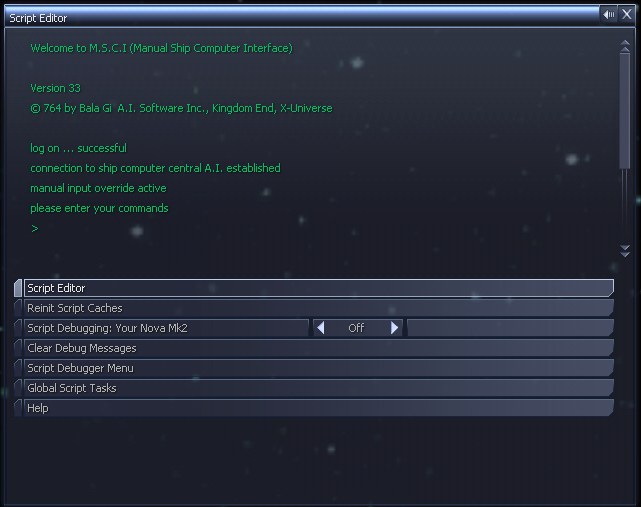
What does all that mean - I hear you cry. Well.. it looks more cofusing than it is!
The first thing, Script Editor allow you to make or edit scripts inside X3. Be careful however, if you die in game whatever script you were working on will be gone! We dont need to worry about any of the other options for now. So press enter to view the script editor.
<< Previous Page - Next Page >>
 Cookie settings
Cookie settings Privacy policy.
Privacy policy. Login / Register
Login / Register