Tracing a ship spawn (Page 1 of 1)
From time to time, when building mods you will see random things happen, like wrong ships spawning. However it is important to understand how this ship was spawned. There are a few ways it can be spawned; from a script, an MD script or as a job.Tracing via Job file
Most of the ships in-game (including the mass-traffic) are spawned by a file called jobs. However it is relatively easy to track, as the game will tell you which job created it.The first thing you will need to do is open-up the script editor. Now on the first page change the Script Debugging: Additional Information to On, like so:
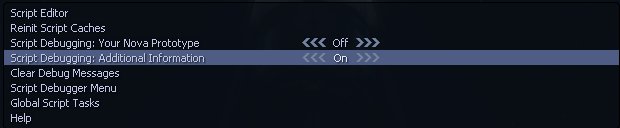
Now with that done, we can get more information on a ship. So now target a ship and press i. Once with the ship information page up, press page-down to get to the bottom of the page where you will see something like this;
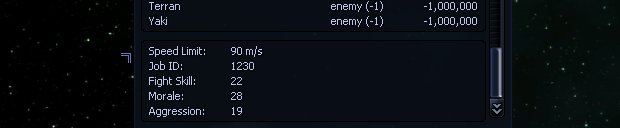
Now if you see Job number as 0 then it means it was spawned by a script / MD... if however it contains a number then it was spawned by the job file; this number tells you the exact job spawned the ship (in the above example 1230).
Tracing via Scripting
If you checked the above and the job number was zero, then the ship was spawned by a script or MD. Scripts wont run automatically, unless they are tagged with setup. or al.plugin.. So you will manually need to check through files to find-out why.« Back to editing section.
 Cookie settings
Cookie settings Privacy policy.
Privacy policy. Login / Register
Login / Register