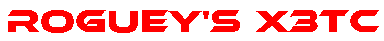An Illustrated Guide to CLS (Page 3 of 7)
Written by Kirlack
Part 1 - Training your CLS Pilot
Trader Salary and WaypointsNow, for the purposes of this guide I'll assume you own at least one factory. In my experience this makes it easier to keep track of your CLS pilots, as once they're set up I homebase them to a factory. This means they're easy to find in your property menu, but also that you can tell them to draw their wages direct from the station account. Don't worry about homebasing them yet though, you'll need to set them up first.
To set them up to take their wages from the station, go into Trader Settings and switch Trader Salary.
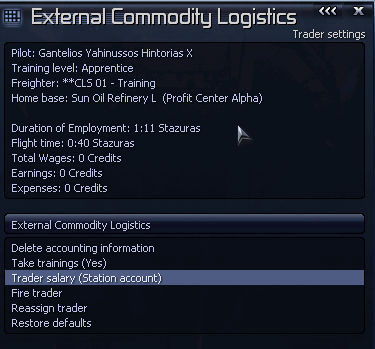
Now go to Waypoints. This is where you give your pilot a list of tasks.
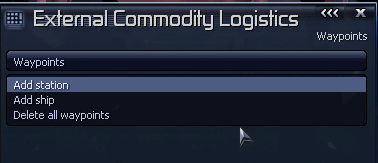
Click Add Station. This opens up the universe map so you can choose a sector with one of your factories in. For the guide I'm using my Sun Oil refinery in Profit Centre Alpha.
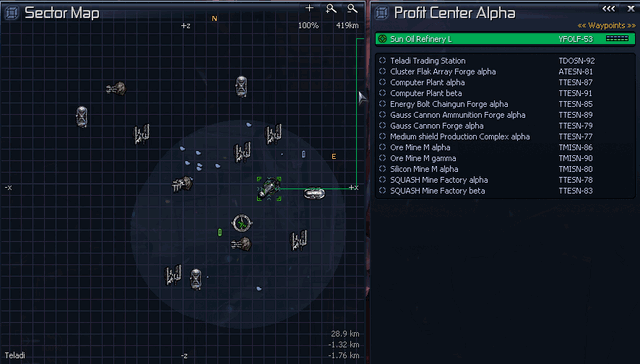
Pick a station for your CLS pilot in training to fly to.
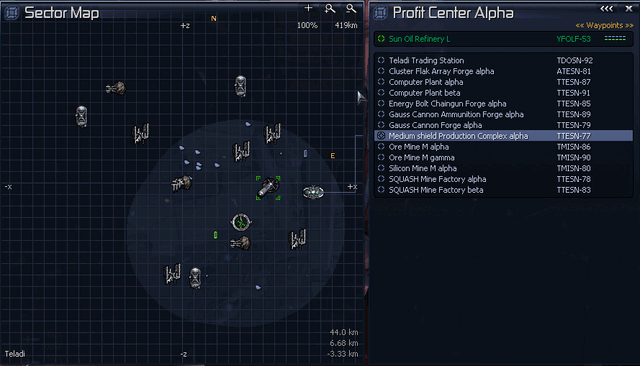
With his destination set he needs to know what he's doing. Since he's only training we'll tell him to Fly to station.
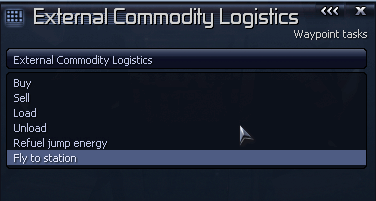
Your new Pilot is an Apprentice, so he can only have four waypoints set. As he climbs though the ranks more waypoints will become available. For now four is plenty.
Pick two more target stations for him and then set the last waypoint as your factory. If you don't own a factory don't worry, just pick another station for him to fly to. When you're done, your waypoints screen should look something like this.
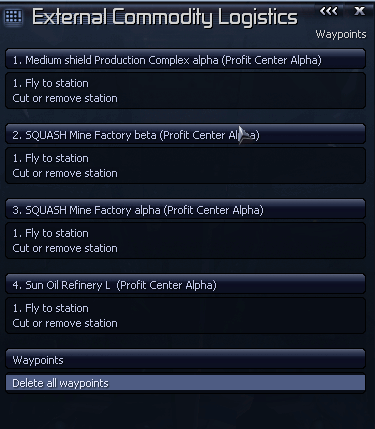
 Cookie settings
Cookie settings Privacy policy.
Privacy policy. Login / Register
Login / Register