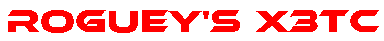Humble Merchant starting-guide (Page 8 of 8)
Written by KongRudi,Back to Herron Nebula
Now head back north to herrons Nebula and search for that Flight school ship again..
Open Comms to it and say you're ready to begin your training.
It will teach you the basics about combat.. :)
After training
After you've done that, you could fly the trading station where the Mercury is docked, when docked, select landed ships, then either of your ships and select freight exchange.
Transfer, your gun and trading system extension, over to your mercury, then landed ships again, and select you mercury, and then select change ships, you'll be sitting in your mercury now inside the station, then select landed ships, select your discoverer, open it's command console, and send it to the shipyard in argon prime if you discovered it, and sell it.
You'll then have abit more money to get you started in your trading-empire.
You don't have to, but it goes alot quicker to earn the bigger bucks if you start out closer to 100k, rather than 2k credits.
And I assume you want to earn the money in the start by trading instead of fighting since you chose Humble Trader start.
It easiest to gain money by trading raw materials between factories..
Selling to trade stations isn't allways to good, because they mostly buy at average price, while a factory if it's low in stock of a resource might offer much money.
Buy wares when there is much in stock, and sell when there is little in stock at the factory.. :)
You'll soon gain some money, and get more equipment for ship-upgrade, and better ships.
With more equipment in your ship, the more options you get..
Also familarize yourself with the various menus on the left, like My Pilot Status, and similar wich will tell you what kind of relations and similar you have to various races and corporations you've encountered, and also remember to check out what the different equipment do and what the different shiptypes can do.
You'll notice various types of missions, you'll come across think missions marked with light-bulb, green icons are build station missions, yellow mission are buy/transport goods mission, red targets are combat missions, and blue books are plot missions.
If you want to save in outer space, you'll need to buy one Salvage Insurance for each save (available on trading stations), however it's free to save in space-stations, so dock often, until you got much money.
Good luck,
KongRudi
Comments
 |
To post comments you need to register and log-in. |
⇊ Load more comments ⇊
 Cookie settings
Cookie settings Privacy policy.
Privacy policy. Login / Register
Login / Register