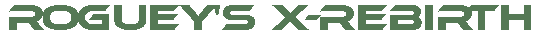Understanding wares
Understanding wares is one of the easier things, because all the wares are defined in one file; wares.xml. The wares file can be found in libraries folder of the dat/cat's.Now open the file with your editor, and you should see something like:
<wares>
<defaults id="default" name="default" transport="container" size="medium" volume="1">
<price min="1" average="1" max="1" />
<container ref="props_sm_container_s_generic_macro" />
<icon active="ware_default" />
</defaults>
<ware id="antimattercells" name="{20201,101}" description="{20201,102}" transport="energy" size="small" specialist="specialistpowerstorage" volume="4" tags="economy energy">
<price min="73" average="85" max="98" />
<production time="900" amount="20" method="default" name="Default" description="Default Description">
<primary>
<ware ware="energycells" amount="40" />
<ware ware="foodrations" amount="18" />
<ware ware="hydrogen" amount="80" />
</primary>
<secondary>
<ware ware="spacefuel" amount="4" />
</secondary>
<effects>
<effect type="efficiency" cycle="1" product="0" />
<effect type="specialist" cycle="0.2" />
</effects>
</production>
</ware>
<defaults id="default" name="default" transport="container" size="medium" volume="1">
<price min="1" average="1" max="1" />
<container ref="props_sm_container_s_generic_macro" />
<icon active="ware_default" />
</defaults>
<ware id="antimattercells" name="{20201,101}" description="{20201,102}" transport="energy" size="small" specialist="specialistpowerstorage" volume="4" tags="economy energy">
<price min="73" average="85" max="98" />
<production time="900" amount="20" method="default" name="Default" description="Default Description">
<primary>
<ware ware="energycells" amount="40" />
<ware ware="foodrations" amount="18" />
<ware ware="hydrogen" amount="80" />
</primary>
<secondary>
<ware ware="spacefuel" amount="4" />
</secondary>
<effects>
<effect type="efficiency" cycle="1" product="0" />
<effect type="specialist" cycle="0.2" />
</effects>
</production>
</ware>
Let me break-down what this means. The first entry (<defaults) assigns the default properties for a ware. So for example if a ware definition doesn't contain all the basic properties, then one from the default list is used.
First line
Now, our wares. Let take the first line, and break it down: <ware id="antimattercells" name="{20201,101}" description="{20201,102}" transport="energy" size="small" specialist="specialistpowerstorage" volume="4" tags="economy energy">
| Item | Desc. |
|---|---|
| id="antimattercells" | Used by the game to reference the ware. |
| name="{20201,101}" | The name of the ware from the language files, page 20201, id 101. |
| description="{20201,102}" | A description of the ware from the language files, page 20201, id 102. |
| licence="intoxicants" | * The required licence required to transport the ware. |
| transport="energy" | The required storage bay type required to transport the ware. |
| size="small" | The ware size. |
| specialist="specialistpowerstorage" | Unsure at this time |
| volume="4" | How much space a single unit of the ware takes |
| illegal="argongovernment heartofalbion plutarch" | * The factions that declare this ware as illegal. |
| tags="economy energy" | hash tags for wares |
* = fields missing in example.
Price
This is probably the simplest line to understand, and doesnt need much explaining.Production
Unlike before in X3TC/AP, ware production is now defined in the wares file rather than the station. So lets take the first line of production:<production time="900" amount="20" method="default" name="Default" description="Default Description">
| Item | Desc. |
|---|---|
| time="900" | Amount of seconds required for a batch. |
| amount="20" | How many wares are created at the end of each batch. |
| method="default" | Wares can be constructed in different ways, default is the normal way |
| name="Default" | Naming the production process. |
| description="Default Description" | A Description of the production process. |
After that we should see primary and secondary. Primary wares are always required to make the ware, whilst secondary wares boost production by 15%. Under each node, you will see a list of wares, and the amount required. These are the wares required to make one batch.
 Cookie settings
Cookie settings Privacy policy.
Privacy policy. Login / Register
Login / Register