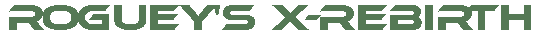Starter's guide (Page 7 of 16)

Probably one of the biggest changes in X-R is trading. In Rebirth there are two forms of trading: direct and indirect.
Direct trading
Direct trading is done by you (with the Skunk), and is done onboard platforms by talking to people. These wares are called inventory wares. You can also upgrade your ship by buying equipment wares from NPC characters.Indirect trading
Indirect trading is another type of trading which can only be done by large trade ships. For this you must own a ship which is capable of transporting the wares you wish to trade. ie. If wares are of an energy type, you must have a energy type trader in your squad... or say, the ware is of the bulk type, you must bulk transporter.Once you have the correct ship, you must add it to your squad:

Unlocking trade offers
As you fly through the game you will notice little shopping bag icons, with either a minus or plus (to the top right):
When you fly towards them, you will unlock a trade-offer. You maybe thinking... what does that mean? Well, has you fly around you will unlock places to trade with. The more places you unlock, the more trade opportunities you will get.
Buying/selling wares
Hopefully after playing the game for awhile, you have unlocked lots of trade offers. So now lets use them, and make some money. If you havnt already done so, add your trade ship to the squad. Now, lets bring up the trade window by selecting Trading in the quick-menu. You will now see a screen like so:
Now you may think what the heck does it all mean? well lets breakdown the page.
| Item | Description |
|---|---|
| + | The first option on the list is a plus symbol. The plus symbol allows you to show all the offers for each of ware. The ware list is compressed (multiple offers of the same ware are stacked). If its ghosted out, then there is only one trade-offer of this ware. |
| Distance | How far the trade-offer is, gates then jumps. So above, just 1 jump away. |
| Amount | The amount of wares being offered. |
| Adj. | The price adjustment, ie. how much the ware is in demand. A high adj. means it will at an high price, and equally a low adj. means its in low demand (and a low price). |
| Price | The price of a single unit (remember there are two decimal points). |
| Total price | The final price, ie. how much it would cost to buy the lot. |
So basically if we are looking to buy wares, want a low adj. but if you want to sell them, we want a high adj. Now you must go through the list and select the ware-offer you are interested in (remember to expand the list, by clicking +). Once you have found something you want to buy, click on the next button at the bottom of the page.
On the next page you can select how much of the ware you can buy. By default it is set to the maximum;

Now select okay, and your trade ship should move to the station. The ship may not move straight away, if you dont have enough fuel for the jumpdrive. This is because the ship will have to charge its generatior to power the jumpdrive. The length of time will vary depending on how far the ship needs to go to collect the wares. For every jump, 10 minutes of real-time is required.
I wish to thank Maxumous for his help understanding indirect trading, as it took me awhile to understand it all. A big thank-you! Maxumous also has another helpful tip for you:
Start by building up your money from missions. When you have enough, buy a freighter.
Search 3 sectors and unlock as many trade-offers as possible. Keep building up your money -
and build a complex as soon as possible. After-which scan all clusters for as many trade-offers as you can find.
This should tell you which wares are in the highest demand, and so which stations to build for the most profit.
- Maxumous
- Maxumous
 Cookie settings
Cookie settings Privacy policy.
Privacy policy. Login / Register
Login / Register