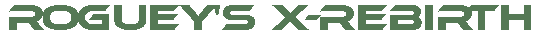Hot-fix for crashing at 100%
Friday 15th November, 2013 · Posted by Roguey · 5 comments
5 comments
If youre finding that your game crashes at 100%, then there is possible work-around. To do this you must change your default playback format to 16 bit, 48000 Hz (DVD Quality). Once done, re-try the game. The problem seems connected to the Realtek Audio chip. To change the setting;
1, right click on the speaker (in the taskbar) and select playback devices,
2, right click on the default device and select Properties
3, select the Advanced tab,
4, now select 16 bit, 48000 Hz (DVD Quality) in the Default Format drop-down,
5, Click ok, run game,
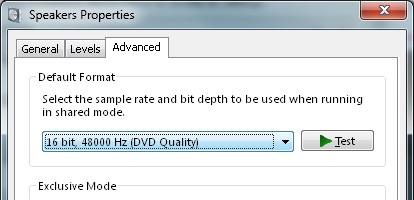
I dont normally post about hot-fixes here, however since the main forum is struggling to keep-up with all visitors, I thought it may help some of you out until the issue is fixed and/or when the forums are back at full strength.
Note about the official forums
Since the game release, the official forums are struggling. Please dont keep clicking on post in the forum. This just hurts the site even more by spamming it with extra posts (each with the same message). Its struggling as it is!
Comments
 |
To post comments you need to register and log-in. |
⇊ Load more comments ⇊
 Cookie settings
Cookie settings Privacy policy.
Privacy policy. Login / Register
Login / Register