Beginners guide to mods (Page 3 of 3)
Written by Roguey,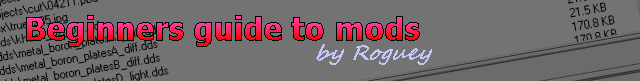
A mod's file structure
Hopefully by now you understand what a dat/cat file is and where they are placed. So lets open up one up and see what's inside.So if you havnt already get doubleshadow ModManger installed and running. Once open click Catalogs followed by open. Now find one of your games cat files, I picked X3's 08.cat, which looks like this:
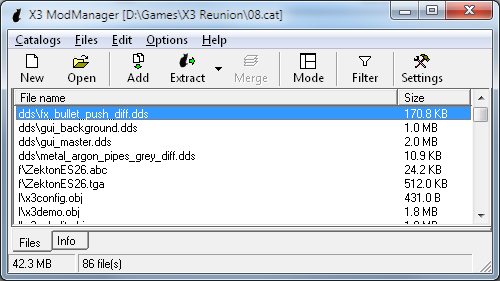
So these are all the files inside this dat. Any files with .pck or .pbb extension are compressed, whilst all the others arent. If you notice most files have a folder, such as dds. Each folder has a function, like the dds folder storing textures for the game and the types folder for settings. Here's a quick run-down of the varies folder names:
| Folder | Contents |
|---|---|
| dds | Textures for the game (uncompressed), |
| f | Fonts, |
| l | Load / menu stuff, |
| maps | Universe files, |
| objects | Models of everything from ships to stations, |
| s | Sound files (uncompressed) |
| t | Language files, |
| tex | Old textures from X2 and older (uncompressed) |
| textures | Special textures (uncompressed) |
| types | One of the most important folders, containing stats and settings for everything. |
Most mods will change files in the types folder only, its only when you want to start adding new ships etc. that you need to worry about the other folders.
I highly recommend that you extract all files from dat/cats to a another folder (make sure Preserve file paths is enabled). If you do this, start with 01.dat and go through the dats extracting/over-writing (a good idea to have decompress enabled too). This way it can be much easier to work with mods, as you got the vanilla files at hand. You will need a few gb's for this.
<< Previous Page
 Cookie settings
Cookie settings Privacy policy.
Privacy policy. Login / Register
Login / Register