Video billboards (Page 1 of 2)
Written by Roguey,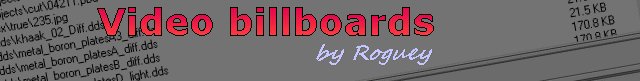
In this short guide I will explain how you can add your own videos to the standard billboard found in X3/TC.
For this you will need a couple of things:
- A video you wish to play (it should be playable within Windows Media player),
- An extracted types/videos and types/VideoLists,
- A text editor (such as notepad),
- ModManager,
Placing the video
The first thing we need to do is to move and rename our video to the X3 Reunion\MOV folder. So now copy and paste your video to that folder, then rename it to 00005.dat (the only reason why 5, as its free). So you should have the following: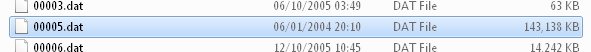
Adding our video to the list
Now we have added the file to the MOV folder, we need to tell X3/TC about it and give it some details about it. This is done in the file types/videos, so now open up the file and move down to the first line with just one number followed by a semi colon, ie:244;
Your number maybe different so you might need to do a re-count of this number, as 244 was wrong for me and should of been 280. The easiest way to do this is to copy and paste all the lines below that line into a empty notepad. Then with the status bar on, it should tell you how many lines there are in my case 280. Now add 1 to this number as we will be adding our video to the bottom of the list. Now go-to the bottom of the file add insert a new line.
2307;0;0;0;5;0;0;0;1;10;0; // Play my video from 1mins in, then for 3mins
What does this mean? well here's a break down of the line:
| Value | Desc |
|---|---|
| 2307 | This unique id for our video, it should be the next number after the line above |
| 0;0;0 | Unsure atm, set to zeros |
| 5 | The dat number, in our case 5 |
| 0:0:0 | Where to start playing our video (mins, seconds, milli) ie. from start |
| 1:10:0 | The length of our video (mins, seconds, milli) ie. 1 min, 10 secs |
<< Previous Page - Next Page >>
 Cookie settings
Cookie settings Privacy policy.
Privacy policy. Login / Register
Login / Register