Video billboards (Page 2 of 2)
Written by Roguey,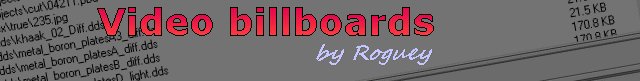
Adding to the play list
Now we need to look at the second file types/videolists. This tells X3/TC which videos to play for each playlist. For example you could play 8 different videos for one billboard. The first number tells X3/TC how many playlists there are (normally 6), which is then followed by 6 lines. The first line of the 6 should read something like:7;2101;2102;2103;2104;2105;2106;2107;// Only traditonal adverts randomly
All this means is that there are 7 videos to play for playlist 1, and they are: 2101, 2102, 2103, 2104, 2105, 2106 and 2107 (found in types/videos). So lets add our video to its own play list by adding 1; 2307; and updating the count to 7. In the example below I have cut down lines 2 and 3, as they were so long they went off the page
7;
7;2101;2102;2103;2104;2105;2106;2107;
55;2201;2202;2203;2204;2205;2206;2207;2208;2209;2210;2211;2212;2213;2214;2215;..........
62;2101;2102;2103;2104;2105;2106;2107;2201;2202;2203;2204;2205;2206;2207;2208;..........
8;2101;2102;2103;2104;2105;2106;2107;2301;// Ads+News1
8;2101;2102;2103;2104;2105;2106;2107;2302;// Ads+News2
8;2101;2102;2103;2104;2105;2106;2107;2303;// Ads+News3
1;2307;
7;2101;2102;2103;2104;2105;2106;2107;
55;2201;2202;2203;2204;2205;2206;2207;2208;2209;2210;2211;2212;2213;2214;2215;..........
62;2101;2102;2103;2104;2105;2106;2107;2201;2202;2203;2204;2205;2206;2207;2208;..........
8;2101;2102;2103;2104;2105;2106;2107;2301;// Ads+News1
8;2101;2102;2103;2104;2105;2106;2107;2302;// Ads+News2
8;2101;2102;2103;2104;2105;2106;2107;2303;// Ads+News3
1;2307;
Now save both our types files, and insert them into a new mod package with ModManager, like so:
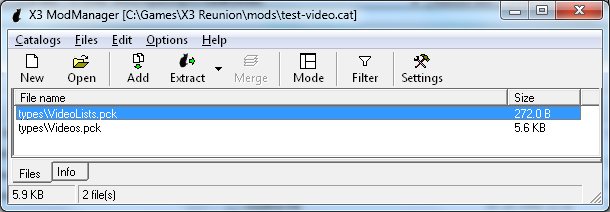
Now run X3/TC, select our mod package and start the game. We have one more thing to do to get our video to work..
The galaxy editor
Hopefully now your still with me, with X3/TC running with your mod. However there is one more thing you need to to get your video to work: create a billboard object. The quickest way to do this is with the galaxy editor (Pilot name: Makeanapplepiefromscratch then back to the main menu, new game, galaxy editor).Bang the right enter key to get the galaxy editor menu up, then go right to Debug, ie:

Now head down to Create special and press enter. Now enter 77 for subtype, then 0, 0, 500.
You should see something like this:
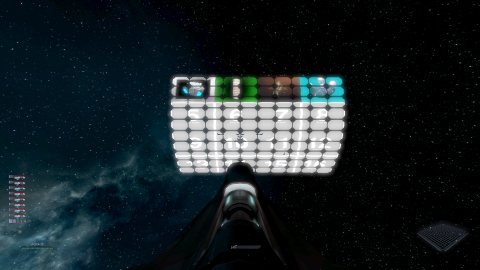
Now we need to tell this billboard which play list to show, as our billboard is simply showing an static image. To do this press . then go left to All. Now move your bar onto the special object like so:
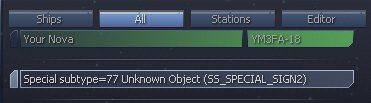
Now press p for the properties on this billboard. Now go down to video Channel and set the number to -7, ie:
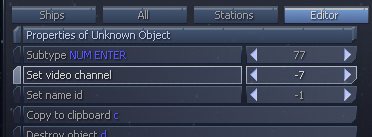
If all went well you should see the following... well... something similar atleast (done in X3TC):
<< Previous Page
 Cookie settings
Cookie settings Privacy policy.
Privacy policy. Login / Register
Login / Register