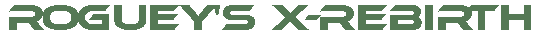Plot #1 guide (Page 19w of 43)

Manually adding Food Rations
As of v1.18 this part of the plot is broken. However below is a work-around - I only suggest doing this if you know what you are doing! Backup your saves before-hand!First we need to open up the save game and search for our Rahanas Container ship. So open up the save (often in C:\Users\<username>\Documents\Egosoft\X Rebirth\<steam-id>\save), and search for the string;
owner="player"
Now keep searching through the save until you see a entry like so;
<component class="ship_l" macro="units_size_l_kit_container_01_macro" connection="space" owner="player" knownto="player" id="[0x1706]">
Now we need to remove the current job and add some wares. So scroll down to the following section:
<trade>
<orders>
<trade id="[0x40]" seller="[0x16c1]" buyer="[0x1706]" ware="foodrations" price="25" amount="421"/>
</orders>
<shopping>
<trade id="[0x41]" seller="[0x16c1]" ware="foodrations" price="25" amount="421" min="421"/>
<trade id="[0x42]" buyer="[0x8d0a]" ware="foodrations" price="24" amount="421" min="421"/>
</shopping>
</trade>
<orders>
<trade id="[0x40]" seller="[0x16c1]" buyer="[0x1706]" ware="foodrations" price="25" amount="421"/>
</orders>
<shopping>
<trade id="[0x41]" seller="[0x16c1]" ware="foodrations" price="25" amount="421" min="421"/>
<trade id="[0x42]" buyer="[0x8d0a]" ware="foodrations" price="24" amount="421" min="421"/>
</shopping>
</trade>
Now delete any lines between <orders>, and <shopping>
Next is adding of the wares. Copy 'n paste the following;
<cargo>
<summary connection="cargo">
<ware ware="foodrations" amount="300"/>
<ware ware="fuelcells" amount="2000"/>
</summary>
</cargo>
<summary connection="cargo">
<ware ware="foodrations" amount="300"/>
<ware ware="fuelcells" amount="2000"/>
</summary>
</cargo>
Now place like so;
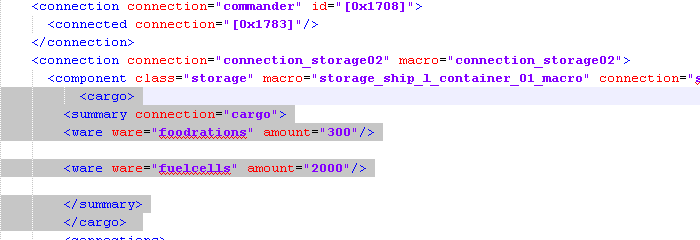
Save your changes. Hopefully everything went okay, and now your ship should have the 300 x Food rations. I recommend removing the ship from your squad, wait a few seconds then re-add (just to clear the old order). Once done, tell the captain to sell the wares (again) and hopefully he should turn up 20-30 seconds and sell the wares;
Yeah, I know I shouldnt be having to post things like this. However this mission is totally bugged atm.
 Cookie settings
Cookie settings Privacy policy.
Privacy policy. Login / Register
Login / Register