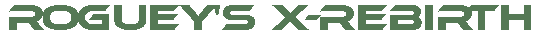Plot #1 guide (Page 2 of 43)

Badlands colony
So hopefully by now we have reached the Badlands colony. We need to head towards the spanner icon. Once close enough (within 1km), click on it and a little popup will come-up. Now select dock (you can do this with your controller, or mouse);
You should now see a small video explaining about Badlands colony. Okay, with that done we should finally meet the mechanic at the Badlands station;

For some reason this guy reminds me of Joe Swanson from Family Guy, if you dont know the character or show, no worries. Anyway, after the brief talk, Yisha will board the ship and youre be given the task to search for some item for the mechanic. Its a really simple task to do, simply find the gold marker and open the box, then give it to him. He will now tell you that the ship is repaired - quick eh? He tells you it would be a good idea to test the ship now. So return to the ship, either via the popup menu (Crew->Leave platform) or walk to the ship, then press the button on the left (of the right hand door).
Before you ask; why did I leave the cockpit on the right, and also enter through right too? - well its cos the cockpit isnt centred - before any smart-ass wonders.
Once back in the ship, your be told to shot down some asteroids. The first gun automatically fitted is the Pulsed Maser Mk1, however to destory an asteroid you will be better off changing to the Mining laser. So change guns (either by n or up/down on the d-pad if youre using an xbox360 controller);

It shouldnt take too long, then the asteroid will blow up - this will be followed by a cheer from Yisha. Yisha will ask you if you can take her home, since the shunk seems to be performing well now.
 Cookie settings
Cookie settings Privacy policy.
Privacy policy. Login / Register
Login / Register