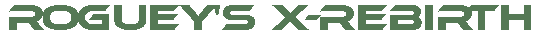Plot #1 guide (Page 7 of 43)

Buying a drone
Yisha now tell us that drones are another way of increasing the ship combat strength. So this time we will need to search for a Drone dealer. To do this hail a random ship and ask; where can I find.. -> Way to: trader -> More -> More -> Drone dealer.Hopefully pilot will mark the location of the drone trader, so head-on over there, land and go talk to the drone trader.
For the mission we want a particular drone: Assassin drone. These will be listed under specialized drones. So open up the menu, then select the drone and buy. It maybe hard to see the actual high-lighted box, so move it around a little - or as I do, use the mouse.
Once we brought the drone, we will be told to return to the ship (so we can try the drone). Dont worry, we wont have to actually do much with the drone just fly it around, then eject from it.
I want bigger guns
Once thats done, Yisha will suggest we need bigger guns.. nice eh? ooh... right for the ship. Anyway... she will tell you of a station which has been suffering from power problem due to a lack of energy cells, in return they may part with some old Argon weapons.Head back to Concealed Hideout, by following the goal markers once again (make sure your trade ship is still in your squad before leaving). Once in Concealed Hideout, fly over to the marker - close enough, so the trade-deal is unlocked. Yisha will now tell you that you can scan the station to unlock a better deals (since the price is a bit high), or you can skip and just buy them anyway (depending on your money).
If you do decide to scan the station to unlock a better deal, then you will need to search for i in box and fly towards them. When you done enough of them, Yisha will that you can also use scanner drones to help uncover more information. For me this didnt really do much.
So now its time to buy the energy cells. Get near the marked shopping bag icon (ie. within a cpuple km's), then right click on it and select buy energy cells. A large menu will pop-up showing you a list of wares the station sells. So highlight energy cells (after making sure the title says Wares sold by station), then click next. Now we will see a slider bar of how many energy cells we want to buy. For the mission we only need to buy 100 - by default the maximum is selected. When you have selected 100 or more, click Okay. You should now return back to the trade window, this time planned trips should be set to 1. ie. the ship at the top of the page has 1 trip planned - ie. to pickup the energy cells. So now close the menu. If you were a bit confused by all of this, watch from around 12:50 in the video below.
 Cookie settings
Cookie settings Privacy policy.
Privacy policy. Login / Register
Login / Register