Ship modeling tutorial (Page 2 of 8)
Written by Killertide,
The first step
The first step is to use Dbox to import a ship into 3DS or Gmax, so we can use the textures and matterials that the ship has, I picked the TL from the Argon. After it has imported, you can delete it so we can start to work!
In this tutorial, i'll be using a method called box moddeling, it's a simple method that makes you transform a simple shape object into a complicated pice of art.
Now, you'll be able to make a box into this!

It's a ship that took me about 45 minuts to make (no, i'm not bragging!), it's so simple that you can do it too, and with time, even faster!
After importing the Argon TL and deleting it, create a box, with the following specs:
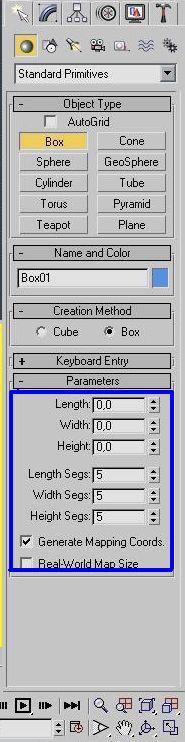
And now you're all set. Left click in the object and select convert to editable poli. You will be presented with the modifier options, most of the work will be done here. Select Vertex (it's a simble that is made of 3 small spots, check the tools in the top of the post). Now let's select the tool Select and Uniform scale in the 1st and 2nd line of polis so we can do this:
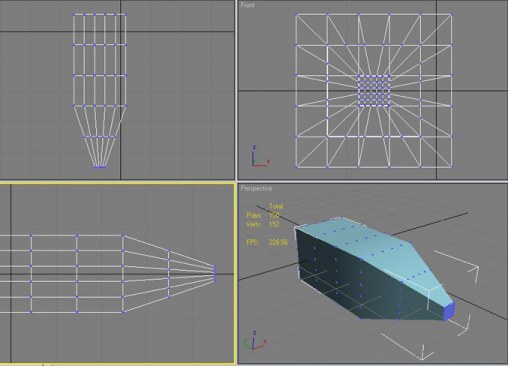
As you can see, if made the box pointy, reducing 2 zones of the object, uniformly.
Now for the first trick, this one is called Bevel, basicly it will duble the poli count to make a bevel or deformation, select the middle zone from end to end like this:
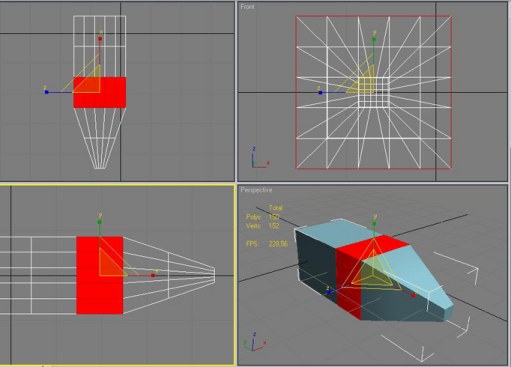
If you select bevel, make sure that you click the small window next to it, insted of the actual icon sayng Bevel! That way you can control the deffenitions that you wish to place in the bevel. If you click it, you'll see that the part that you selected get's all deformed, that's ok. Place all the defs at 0.0 like this and select ok.
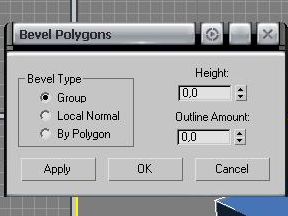
Now select the Select and Uniform tool and reduce the size of it for the bevel, you should have something like this:
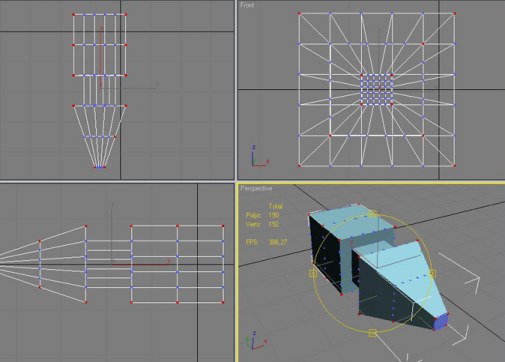
Now that we have the rugh shape for the ship, let's try to make her smooth on the corners, for that we'll selec the Vertex and pick the edge ones, ONLY the edge ones so that we don't mess the shape too much. After that let's select the Select and uniform scale again and let's pic the front view for this. Gently smooth the corrners until you get something like this:
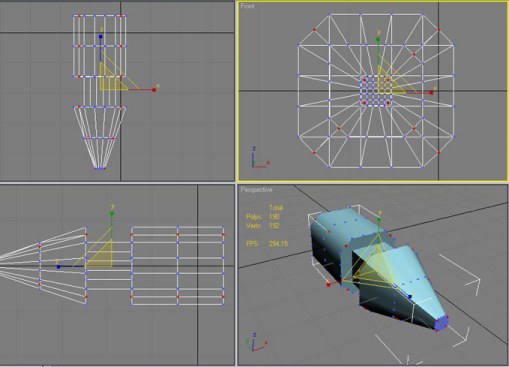
Now we have the ship looks like a box with no sharp corners... That's about to change, but first!
<< Previous Page - Next Page >>
 Cookie settings
Cookie settings Privacy policy.
Privacy policy. Login / Register
Login / Register