Ship modeling tutorial (Page 1 of 8)
Written by Killertide,
Introduction
In this tutorial i'll try to cover every step that needs to be taken for the creation of a small ship and placing her in game ( X3 Reunion ). I'll cover things like ths scene file, bod to bob conversion, engine fx, how to build your costum gun, turret and internal-external docking in the future. This will be a long tutorial, easy to follow and very helpfull. I've placed some tips, instructions to use tools and some tools for the detailed jobs. Here we go!
First of, with X3 mod manager, you'll need to uncat your game into a working folder, overwhriting all files and with preserve paths ticked. Make sure that you place your folder inside Gmax's or 3ds's install folder, just so you have good paths for all files.
If you don't have a 3d program, it's ok, get a free one right here's, it's called Gmax, and it's very good aswell
One small tip that usualy give everyone is to have a go at the tutorials you can find within the 3ds cd/dvd, they are very usefull to get to know the program.
The list of the path that we'll take:
- Ship construction,
- Engine effect construction,
- Forward guns construction,
- Scene file, Tships and mini mod building for testing porposes,
- Turrets construction,
- Credits and links for more tutorials,
Starting
Ok, this is a quick tutorial on how to make a small ship, texture it, place some guns, camera and engine fx then... Make her work in X3! This will be a long but simple task, take your time to make her, make sure that you do the best you can and don't get overwelmed, this IS very simple!
I'll start by placing a pic and explanation of the modefier tools:
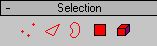
From left to right:
- Vertex - Selection of all points that make the object,
- Edge - Never could work with it, quite useless to me,
- Border - very useful for caping edges that you need caped,
- Poligon - Unlike vertex, you can actualy choose a full face to work,
- Object - This will select the object that you wish, nothing more, nothing less.
Now that it's a bit explained, i'll post some links for files and programs that we'll need to work with:
- Observe's Material Editor: (link removed, site dead),
- Engine fx pack: (link removed, site dead),
- DoubleShaddow's site for all major programs, get all of them: here,
- Cycrow's site for mod manager: here,
Next Page >>
 Cookie settings
Cookie settings Privacy policy.
Privacy policy. Login / Register
Login / Register