Ship modeling tutorial (Page 3 of 8)
Written by Killertide,
Making a flat bottom
Let's try to make the ship flat at the bottom, for that use the Vertex selection and the move tool, select and move the polis down. Now for the fun part!
There's a tool that's very usefull but, use it with caution because you can over poli the ship to a point that the PC will freeze, so be carefull with it! The tool is named MSmooth, and you can find it in the Modifier menu aswell. Select the ship and click it twice. As you can see, you now have a nice smooth ship but, the poli count is higher a bit, it's ok, it's still low (5.000 more or less in the end of the ship). There's another way to smooth the mesh a bit more, it's called Smoothing Groups. You'll have a big number pad, pick number 1 and your off. First select Polygon, then drag and drop a box around your ship ( selection box ) until the ship get's all red ( means it's all selected ), search for the Smoothing Groups and click. After convert it again to editable poli and it will be ready. It's something like this:
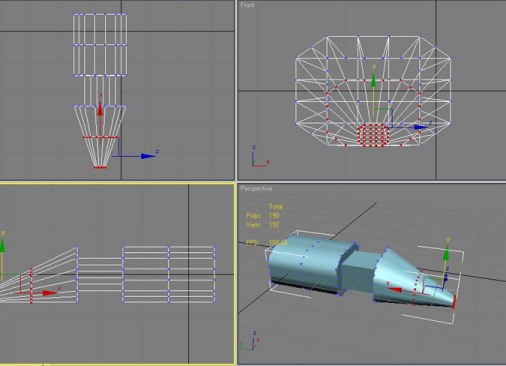
On a side note: I've had some problems with using more then one smoothing group, so I don't advise the use of more then one group per model.
Now it's time to learn how to texture using a mapping tool. I've used the 15 and 16 textures, not sure but you can look for the ones you like best. The way to texture like that is "drag and drop". Select the texture, click, drag and drop into the object that needs to be textured and voila! Now for the tricky part: As you'll notice, the texture looks like a smudge, all streached and with no perfection... Nothing that can't be fixed. In the modifeir menu click the drop down icon and look for UVW Map. You'll have loads of ways in that menu that you can use to apply the textures, pick the one you feel best but, be carefull! Examine your work and look out for stretches and tileing, some can have a negative effect. You can also change the orientation of the textures, if you look a bit down you'll find the aligment option, where you can pic X, Y or Z. Have a go!
I use loads of times the Bevel to make details on the ships, it's a good way to add detail in a nice and simple way, let's try! In here, i've made the effects like this, you can do it in your own way if you wish. Select and apply the bevel to your taste. Here's how i did it:
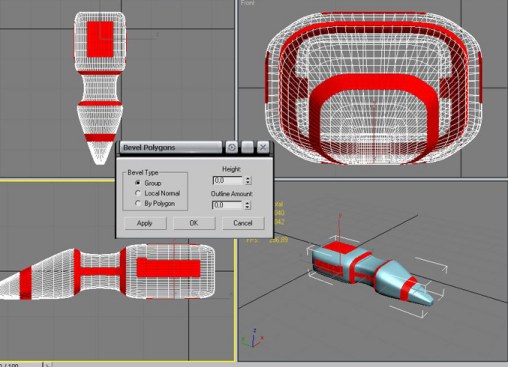
As you can see, I'm applying 0 to all defs again, that way I can control the bevel to my will and make it perfect, try to do the same, it's a good way to get the hang of it fast!
Now don't deselect the poligons, let's apply a texture to them only. You may whant to deselect the Poligon button and texture the ship first, then click the poligon button again, the selection will pop up again! It's true, when selecting a poligon or several of them, you can texture them as a single object, Pick another texture and apply it, the result should be something like this:
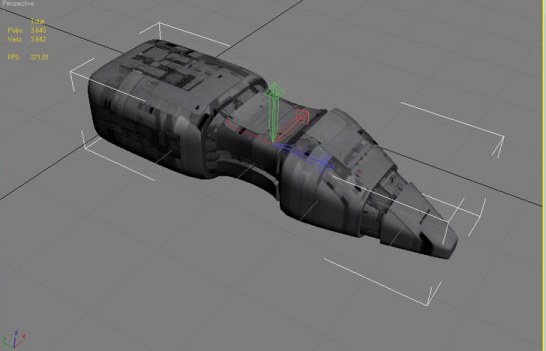
Again, you can use the UVW map and ajust them to your will, use the Gizmo (click the + sigh and clict until it get's highlighted) to move, reduce, increase, rotate or spin the texture at will.
Now that the main body is textured, we'll use a small trick that most modelers use: we'll select hlf of the poligons in the ship, delete them and copy the remaining half to get a perfectly textured ship. Select something like this:
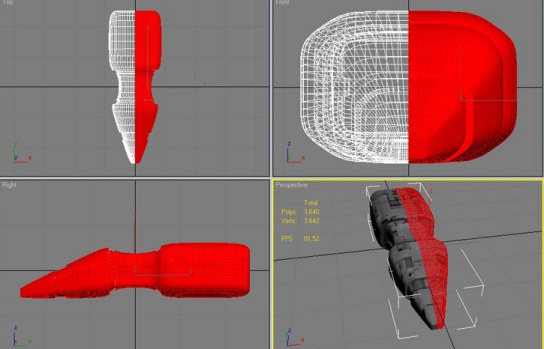
Before you delete the unwanted part, or selecting the poligons, let's center the pivot point first: select hierarchi, select Afect pivot only, then center to object. The pivot point of the ship is now centered to the ship, if you look down in the main views you'll have the X Y and Z positions for your ship, place 0 in all of them to center the ship to the world. Now you can easely select the half ship like above, delete and mirror the other half, it will be joined perfectly, like this:
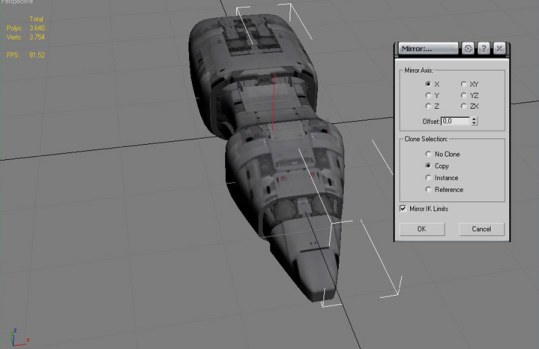
But that's not realy needed for now, we can make half a ship now and mirror the other part in the end!
Let's use the ship object to make us some wings now: select some of the polis on the ship and bevel them again, something like this:
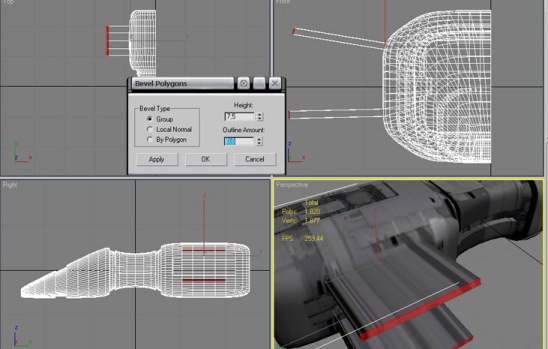
If not already, let's try to level the wings like this:
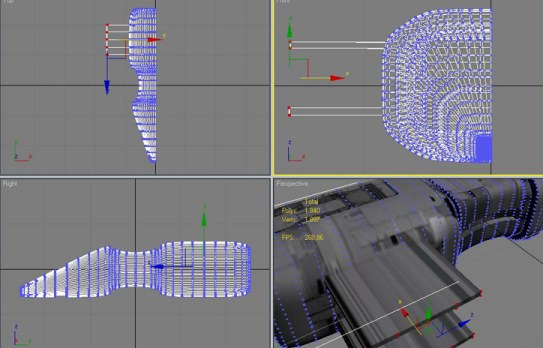
<< Previous Page - Next Page >>
 Cookie settings
Cookie settings Privacy policy.
Privacy policy. Login / Register
Login / Register