Making your first mod tutorial (Page 1 of 3)
Written by Roguey,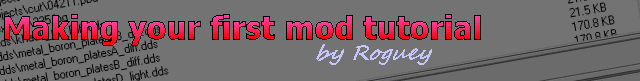
Hopefully by now (if you read my Beginners guide to mods) we know what mods do and what dat/cat files are. So lets make use of this and make a small mod.. something easy, seeing this might be our first ever mod.
You should have ModManager and unpacked the cat's/dat's (this makes finding stuff much easier and quicker) to a folder. So lets make a small mod to adjust the settings of the player's HQ.
Adjusting the Player HQ
For this we will need 1 file called: hq.xml which you will find in the types folder. I recommend when making a new mod, that you create a new folder and copy the original files into. This means you have the original file and your adjusted one, encase you want to revert or make another mod based on the vanilla settings. So lets make a new folder called testmod1, then make a folder in there called types. In the types folder copy the vanilla hq.xml to your new types folder (ie. testmod1/types).
With our copy of hq.xml open up the file with a text editor (such as notepad), you should see something like this:
<?xml version="1.0" encoding="iso-8859-1" ?>
<headquarters>
<upgrades>
<upgrade index="0" typename="SS_DOCK_P_HQ" storage="500000">
<blueprints>
<blueprint typename="SS_SH_A_M4" />
</blueprints>
<production>
<headquarters>
<upgrades>
<upgrade index="0" typename="SS_DOCK_P_HQ" storage="500000">
<blueprints>
<blueprint typename="SS_SH_A_M4" />
</blueprints>
<production>
So what does this mean? well these are the default settings when the player HQ gets created. Please note that these settings (if changed) will only apply when the station is created and not when your game is loaded. This happens lots with mods, hence the reason why many mods will prefer you to restart the game.
If you look at hq.xml you can see its made in a tree structure. On line 6 you can see that the ship called SS_SH_A_M4 (which is the Argon Buster) is given as a free blue-print.
Next Page >>
 Cookie settings
Cookie settings Privacy policy.
Privacy policy. Login / Register
Login / Register