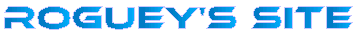Trueguey (22)
Trueguey (22)Joined: 2nd January, 2010
Posted by Roguey on Tuesday 18th August, 2015
 0 comments
0 comments
A week or so ago I was looking through my pictures of my PC - sometimes I find it nice to see how its changed over the years. However, I noticed that I had the same case for well over 12 years now. The Thermaltake Xaser III V2000A had been a good case, housing 3 or 4 different PC's including my current one - a 2600k. Below is a picture from 2003, however I dont know how long I had it before.

Inside the case was a AMD 3000+, 2x256Mb DDR1 and Winfast A250 Ultra TD GeForce4 Ti 4600. This was the first time I looked at overclocking a system, so I installed 7 high performance fans;
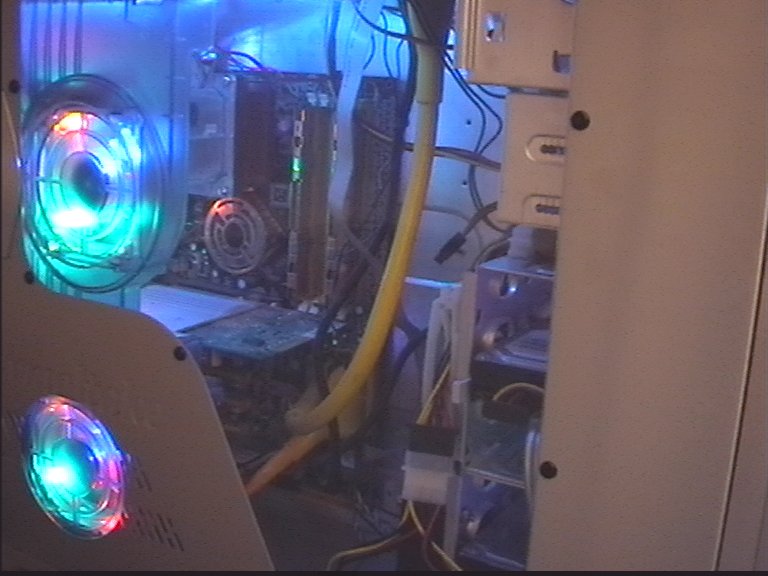
This was great for awhile and lasting me a couple of years. Computer tech used to change a lot faster then, every few months there was something new. So around in 2005 I switched from a single core cpu, to an AMD X2 3800+. I had the choice between a faster single core cpu, or a slower dual core. I opted for the dual core hoping to overlock it to the single core speed. So I installed a larger than normal heatsink and cooler (in the same case);
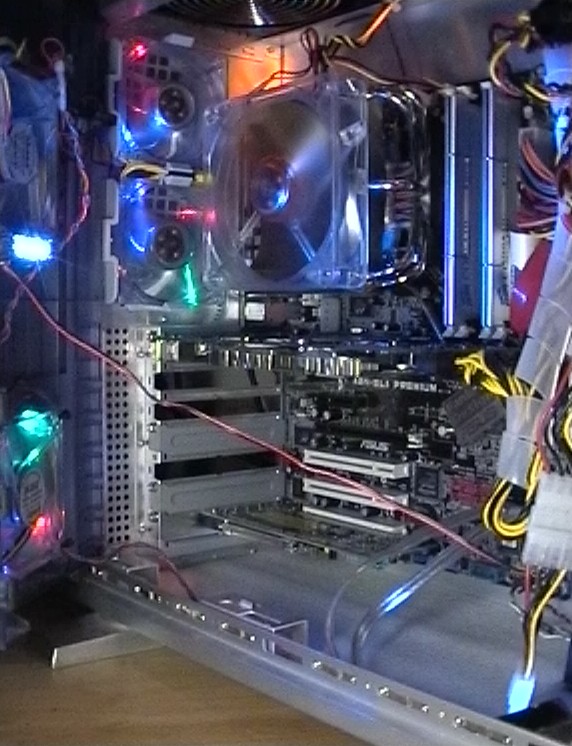
I was fortunate and found that my CPU and found that my cpu easily overclocked to the single-core performance with less voltage than stock. So for long while I stuck with a AMD X2. This lasted 5 years, and now my PC was starting to struggle with modern games. So I got some money together and built a new system (in 2011). This is my current PC - my Intel I7 2600k, 16GB DDR3, MSi 670/680 (swapped later on, as my 670 died), and built in within the same case again;

A few months ago, Sinxar posted about his new PC build (shown here) on the forums. I like how the cables were hidden, the better air-flow and the overall look. So I started to look for another case - seeing ive been with my current one for over 12 years! I know that changing the case isnt going to mean my system is any faster, but when you been with the same one for so long, I wanted something different. After a lot of looking around I decided on a Corsair Obsidian 450D. It took me a few hours to moving the system however I wasnt totally happy with the PSU. The non-modular PSU made a bit of a mess with cables. So the following day I got another PSU;

To me this is lot neater, and allows for much better airflow. I have also managed to switch from the smaller 80mm fans, to 120/140mm - which are a lot more quieter. My PC used to be quite noisy at times. Overall im happy with the new case, I feel its made things a lot better. I did create a youtube video showing the moving process;
Thanks guys for reading;
Posted by Roguey on Sunday 26th July, 2015
 0 comments
0 comments
A week or so ago, I got a Acer E15. Everything seemed good apart from one thing for me - 4Gb of ram. I know 4Gb of ram isnt exactly low but for a system that uses the main memory for GPU memory too I thought it needed more (Windows/GPU probably want around a gigabyte each, not leaving much afterwards). I also noticed that the memory was running in single-channel, so just one 4Gb module (so there was speed bonuses too).
Usually the process of increasing an laptop's memory is a fairly easy process - simply remove the underside flaps and install the extra memory. However on this laptop Acer decided not to install flaps, meaning to get to the memory you had to dissemble the whole laptop. As you can imagine I was some what hesitant, however installing the extra ram would see around a 15% increase in CPU power, 25% in GPU and double the amount of ram.
Before starting I had a good look on the net and found a video showing how to take the laptop apart (shown here). This helped a lot, so started to remove all 18 screws and take out the DVD drive.
With the screws removed, it was time open up the PC by removing the keyboard section. I wasnt liking this part because it was all snappy-plastic clips (that usually break when opening). I had to be careful because around the mouse-pad, the bevel is very thin (meaning it could snap there). After much prizing, the keyboard section gave. So now I had to remove three ribbon cables - keyboard, mouse and power switch. With the keyboard section removed, I saw the following;
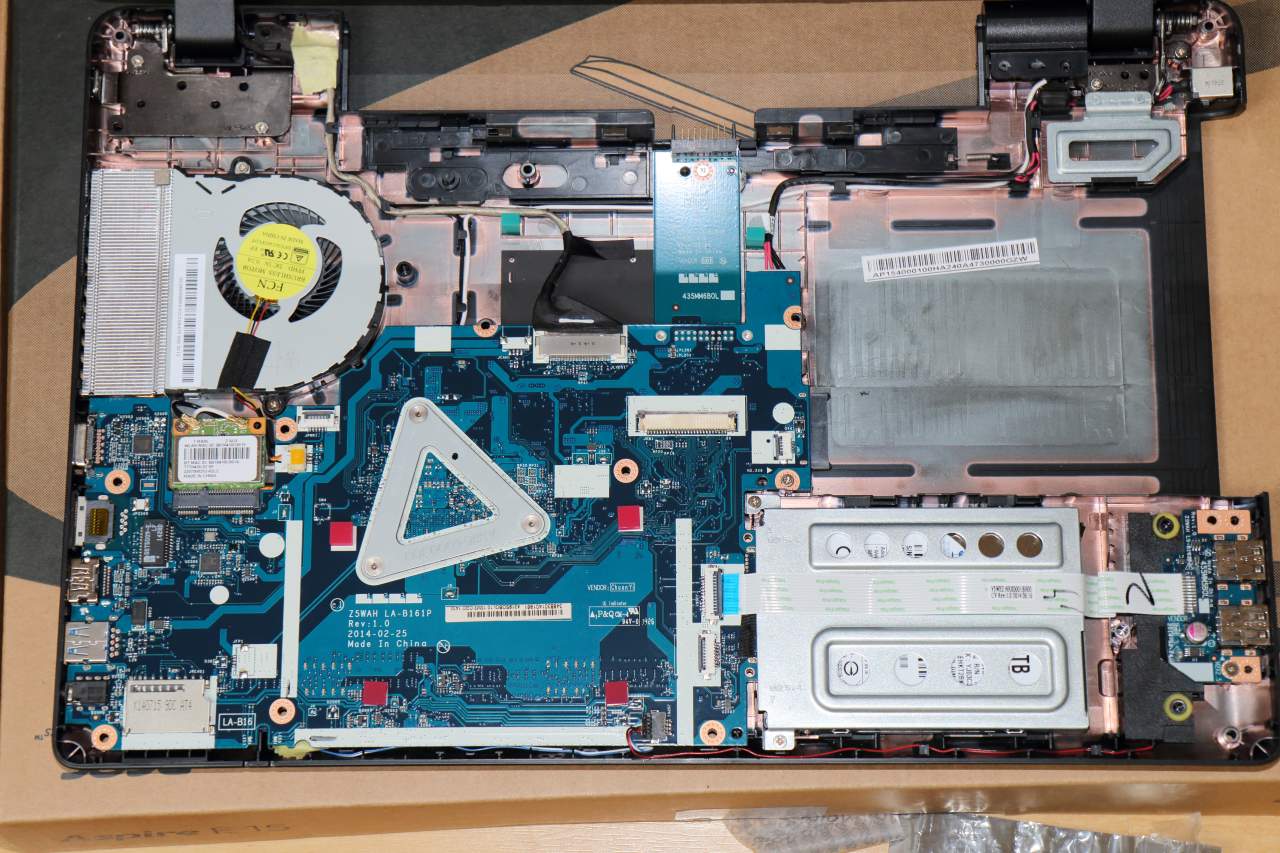
The next thing to do is to remove the motherboard. So to do this you have disconnect the WLAN card, cpu cooler, HDD, USB/Power cables and the display cable. Most of this was fairly easy, as there were only a few screws in the whole thing. You have to remove the CPU fan, because its very tight to get the motherboard out (plus you dont want to damage the heat-pipe). So now flipping the board over we can see the two memory modules slots:

Now it was time to install the memory modules. Installing memory is easy - put in at an angle, then push down. With the memory installed it was time to put the motherboard back, and start plugging the cables in. The motherboard was only held by one screw - the other screw holes are for the 18 underside screws. There were just a couple more screws; two in the HDD, 2 in the CPU cooler, and one in the WLAN. After a little bit of time, it was coming back together. So the last thing to do was to put the keyboard back - the bit I wasnt looking forward too (because of the thin ribbon cables). However these seem to go in easier than I thought.
So with that done, it was time to check if the system recognized the extra ram. I tried to match the memory as closely as I could. I didnt want to buy a memory kit - as the 4Gb memory already in the laptop would of gone to waste. However it started first time and had no problem with the memory.
So with a successful memory upgrade all I had to do was to clip it together, then put the screws back in. Job done.
Posted by Roguey on Friday 10th July, 2015
 0 comments
0 comments
For the past few days ive been working on my trade rank, seeing it was the 85%+ area. Trading isnt the most fun thing to do, but it brings in money which is always a good thing in Elite: Dangerous. Earlier, I knew I was getting close - as it said I was at 99%. However when I logged back in, I saw this;

I was thinking that you needed 384/385 million profit, so I was expecting to do a few more runs to be honest.
Anyway, now begins the long road to Elite for two ranks - combat and trade. As you can see I made a little progress on the combat one.
Posted by Roguey on Saturday 4th July, 2015
 0 comments
0 comments
Its been just under a month now since my last blog, when I reached the combat rating of Dangerous. I was so sick of seeing Master, as all I could think about was I am a master-blaster (as someone kept saying it to me). So I was so glad to get the Dangerous title. I carried on doing kills (probably 75% to 25% - trading, you still make a lot of money from trading).
Today, I have just reached Deadly! So now just one more title before coming Elite. I know this one will take some time, but atleast each percent I do, I know its getting closer - rather than thinking I have to do another step afterwards (if that makes any sense). Here is my promotion;
However before I reach Elite im expecting to reach Tycoon, as im around 80% rank at the moment. Tycoon is also one rank under Elite, but I know trading takes ages. For the moment ive been taking Imperial Slaves from Zelano, to LTT 911 (trade-run here which nets me around 2,800 per unit (although no return goods)). Another reason for this run is that my power (Denton Patreus) is nearby, actually this was the reason I picked him.

ps. I know im not the first to reach these ranks, however I like to document my progress and hope you like seeing it. Hopefully you found this blog interesting (especially nosing at my stats, although I do find it useful for myself).
Well, good luck out there fellow Commanders.
Posted by Roguey on Friday 12th June, 2015
 1 comments
1 comments
Its been a long time since my last blog post on Elite: Dangerous. A lot has changed since - just recently Elite: Dangerous was updated to include powers. However v1.3 hasnt gone with fair share of problems too (some still needing fixing).
On and off ive been working on the combat rank - trying to progress. I got so fed up seeing Master - which felt lacking. Today - finally I managed to reach Dangerous.
I know there are commanders out there who have already reached Elite, but im just sharing my progress. I would like to reach Elite one day but I feel that's a long way off. Thanks for Shadowplay I have the moment recorded;
Anyway, Good luck out there commanders,
 Cookie settings
Cookie settings Privacy policy.
Privacy policy. Login / Register
Login / Register