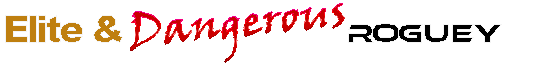Navigating space
- Help section
- Beginners guide
- User Interface
- Navigating space
- How to dock
- How to trade
- Upgrading your ship
- Weapon guide
- Managing power
- Unidentified signal sources (USS)
- Resource Extraction Sites (RES)
- What are Fuel-Scoops?
- Exploration guide
- Smuggling goods
- How to land on a base
- Driving around
- Finding materials/POI's
- The Engineers
- Passenger missions
- Ship launched fighters
- Ship transfer
- Multi-crew
- Fleet carriers
- List of ranks
- Trade-helper
- Ship list
- Equipment list
- Rare goods
- Weapon compare
One of the most important things in a space game is being able to navigate space.
In Elite Dangerous space is split into sectors. Each sector can contain a stars, planets, asteroids and stations etc.
You can travel between sectors using your hyper-drive. Each time you do, it uses fuel (each ship has a maximum range).
When you exit from a hyper-space window, you will arrive near a navigation beacon (the entry point).
There is roughly 400 billion star systems (yes! you read correct - 400 billion!), although only around 20,000 are populated.
Because Elite Dangerous is always online, its not possible to use time compression (like in the original Elite's). Instead we have a super-cruise mode (sometimes called frame-shift) that allows us to travel at much greater speeds than normal. During super-cruise mode we can interrupted by other ships (such as pirates), this is called being interdicted.
You can not use your hyperspace or cruise drives when your are mass locked (ie. something large is nearby).

On the left side we are told our current location, our destination (if one is locked on) and buttons to access our various maps. On the right side we see a list of nearby items which can include planets, stations, etc. and other nearby systems. Below is what all the icons mean in this list;
Okay, so now we want to find somewhere to go, ideally a station or outpost to land on. So probably the best thing to do now is to select the galaxy map, and press enter where you will see the following;

The first thing you probably feel is confused, dont worry its not too bad. On this page we get to see all the systems (or stars) nearby. On the left is our selection page, where we can filter systems or see various types of maps. For now we aren't worried about them (I would suggest clicking fastest routes on the second tab navigation by the way). In the above example, the blue arrow is our current position, and the orange is our destination - however you will probably need to set one yourself.
So now what we want to do is find a system with a station or outpost to land on. For this will need to use the second type of map - system map. So now click on the various systems, until you find one which catches your fancy (I dont suggest selecting one too far away at the moment). Once done, you will see a box with the following information;

The 3 buttons at the bottom we are interested about, they mean - select system, plot route and finally show system map. There is no point plotting a route a system were there is nothing to land on. So we need to check the system first, by clicking the third button - the one with the 3 circles. This will bring up another map, a 2D version where we can see what is inside the system you selected;

So now have a look on this map, clicking the various planets, stations etc. If system is rather empty, go back (by clicking back at the bottom left) and select another system. What we are looking for is a station or outpost on land on, so look for a grey box or circle box and click on it, like so;

I would suggest you keep an eyet on the arrival point, if more than 1,000-2,000ls it could take awhile to reach. In my example the station is 736.79ls away from the arrival point. The arrival point will be the place you enter the system after exiting hyperspace. So once happy, click the second option to plot a route to this station. You can now close all the maps and return back to your cockpit. Although one suggestion before closing them both is to check on the galaxy map that the orange destination line is solid. If its dotted, it means you wont reach this system as you will run out of fuel. So search for another location.
Once clear from the station (ie. the masslock indicator disappears at the bottom right of your screen), then have a look at your goal-marker;

Now what you must do is to align your marker will the selected system. If the marker is hollow, then its behind you. So keep turning your ship until the marker is solid and in the centre of the circle - be careful not to fly into the station/outpost you just took off from.
When you have it aligned, its time to increase your speed and to engage the frame-shift drive (in my case I use j). You should hear your drive charge-up and be pulled into hyperspace. After a short amount of time you should exit hyperspace and be near to the sun (I would suggest you set your speed to zero quickly);

So now you need to realign your goal-marker and increase your speed. Be careful not to fly into the sun, as your ship will get very hot and it can be tricky to get away (for a new comer). If your target is more than 1.0Ly, you may need to charge your frame-shift drive again. Once in the correct system, you should be heading towards the station like so;

You will need to increase your speed, but I suggest keeping it in the centre of the blue area, so you dont overshoot the destination;

You generally want to keep your estimated travel time to around 0:07 to 0:010 (depending how experienced you are). At 0:06 you will overshoot. The estimated travel time is displayed just under the destination distance. Keep so this until you reach 1,000km or less, like so;

When you are close enough, you should see the words safe disengage ready just above your radar. So now you can disengage your frame-shift drive, removing yourself from super-cruise. This will put you nearby the station, where you will to land/dock on it. For this you may want to read my other guide - How to dock.
There is roughly 400 billion star systems (yes! you read correct - 400 billion!), although only around 20,000 are populated.
Because Elite Dangerous is always online, its not possible to use time compression (like in the original Elite's). Instead we have a super-cruise mode (sometimes called frame-shift) that allows us to travel at much greater speeds than normal. During super-cruise mode we can interrupted by other ships (such as pirates), this is called being interdicted.
You can not use your hyperspace or cruise drives when your are mass locked (ie. something large is nearby).
Navigating sector maps
Hopefully what I said above helps you understand the basics, now its time to use it. In Elite Dangerous we have two kinds of map; a system map and a galaxy map. We also have a quick-list of nearby objects which is accessed by pressing 1 (by default), shown below;
On the left side we are told our current location, our destination (if one is locked on) and buttons to access our various maps. On the right side we see a list of nearby items which can include planets, stations, etc. and other nearby systems. Below is what all the icons mean in this list;
| Sun | Planet | ||
| Station (place to dock/land) | Site | ||
| System |
Okay, so now we want to find somewhere to go, ideally a station or outpost to land on. So probably the best thing to do now is to select the galaxy map, and press enter where you will see the following;

The first thing you probably feel is confused, dont worry its not too bad. On this page we get to see all the systems (or stars) nearby. On the left is our selection page, where we can filter systems or see various types of maps. For now we aren't worried about them (I would suggest clicking fastest routes on the second tab navigation by the way). In the above example, the blue arrow is our current position, and the orange is our destination - however you will probably need to set one yourself.
So now what we want to do is find a system with a station or outpost to land on. For this will need to use the second type of map - system map. So now click on the various systems, until you find one which catches your fancy (I dont suggest selecting one too far away at the moment). Once done, you will see a box with the following information;

The 3 buttons at the bottom we are interested about, they mean - select system, plot route and finally show system map. There is no point plotting a route a system were there is nothing to land on. So we need to check the system first, by clicking the third button - the one with the 3 circles. This will bring up another map, a 2D version where we can see what is inside the system you selected;

So now have a look on this map, clicking the various planets, stations etc. If system is rather empty, go back (by clicking back at the bottom left) and select another system. What we are looking for is a station or outpost on land on, so look for a grey box or circle box and click on it, like so;

I would suggest you keep an eyet on the arrival point, if more than 1,000-2,000ls it could take awhile to reach. In my example the station is 736.79ls away from the arrival point. The arrival point will be the place you enter the system after exiting hyperspace. So once happy, click the second option to plot a route to this station. You can now close all the maps and return back to your cockpit. Although one suggestion before closing them both is to check on the galaxy map that the orange destination line is solid. If its dotted, it means you wont reach this system as you will run out of fuel. So search for another location.
Getting there
Now we have place selected, its time to get there. If you are docked, you will need to launch and get away from the station (as you will be mass-locked). For outposts all you need to do get away from the outpost by flying away, however for stations you will need to fly through the door by lifting up, then out the door.Once clear from the station (ie. the masslock indicator disappears at the bottom right of your screen), then have a look at your goal-marker;

Now what you must do is to align your marker will the selected system. If the marker is hollow, then its behind you. So keep turning your ship until the marker is solid and in the centre of the circle - be careful not to fly into the station/outpost you just took off from.
When you have it aligned, its time to increase your speed and to engage the frame-shift drive (in my case I use j). You should hear your drive charge-up and be pulled into hyperspace. After a short amount of time you should exit hyperspace and be near to the sun (I would suggest you set your speed to zero quickly);

So now you need to realign your goal-marker and increase your speed. Be careful not to fly into the sun, as your ship will get very hot and it can be tricky to get away (for a new comer). If your target is more than 1.0Ly, you may need to charge your frame-shift drive again. Once in the correct system, you should be heading towards the station like so;

You will need to increase your speed, but I suggest keeping it in the centre of the blue area, so you dont overshoot the destination;

You generally want to keep your estimated travel time to around 0:07 to 0:010 (depending how experienced you are). At 0:06 you will overshoot. The estimated travel time is displayed just under the destination distance. Keep so this until you reach 1,000km or less, like so;

When you are close enough, you should see the words safe disengage ready just above your radar. So now you can disengage your frame-shift drive, removing yourself from super-cruise. This will put you nearby the station, where you will to land/dock on it. For this you may want to read my other guide - How to dock.
 Cookie settings
Cookie settings Privacy policy.
Privacy policy. Login / Register
Login / Register