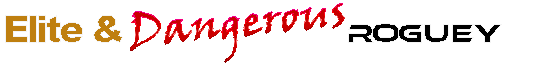Ship transfer
- Help section
- Beginners guide
- User Interface
- Navigating space
- How to dock
- How to trade
- Upgrading your ship
- Weapon guide
- Managing power
- Unidentified signal sources (USS)
- Resource Extraction Sites (RES)
- What are Fuel-Scoops?
- Exploration guide
- Smuggling goods
- How to land on a base
- Driving around
- Finding materials/POI's
- The Engineers
- Passenger missions
- Ship launched fighters
- Ship transfer
- Multi-crew
- Fleet carriers
- List of ranks
- Trade-helper
- Ship list
- Equipment list
- Rare goods
- Weapon compare
Another useful feature from v2.2,+ is the ability to transfer ships between stations/outposts. This can be a useful feature, as it was a bit of a pain to move all your ships from one location to another. Before this feature was added the only way to ferry your ships to a home-area was by manually flying your ship to the new location, then use a Sidewinder to back.
So to transfer one of your ships head into the shipyard section. Here at the top right, you will notice the option ship transfer;

In this section you can choose which ships to transfer to the current location. Ship transportation does cost money and time but it can make it a lot easier to move things around.
 Cookie settings
Cookie settings Privacy policy.
Privacy policy. Login / Register
Login / Register